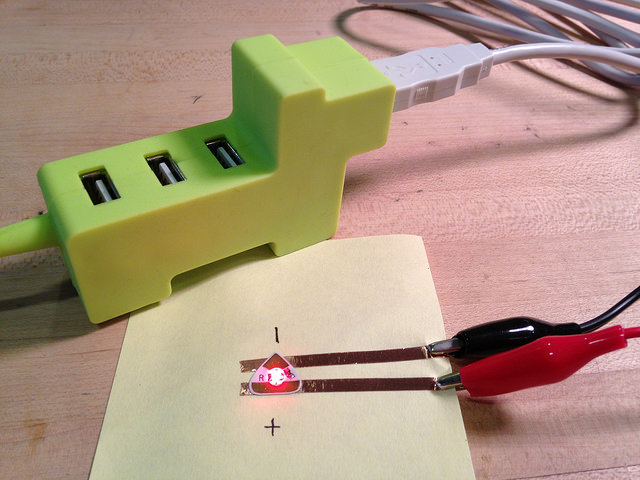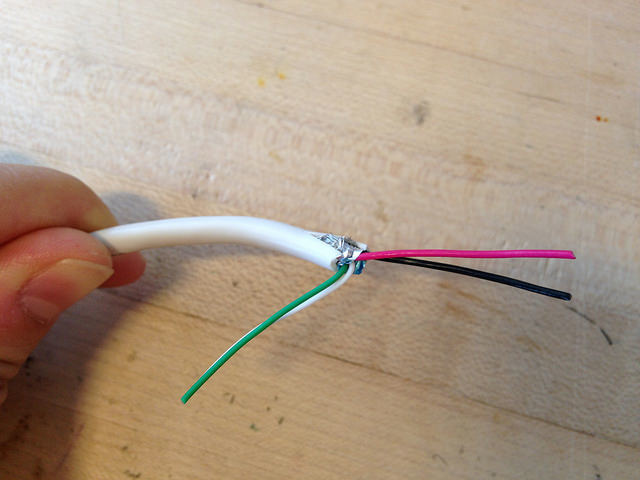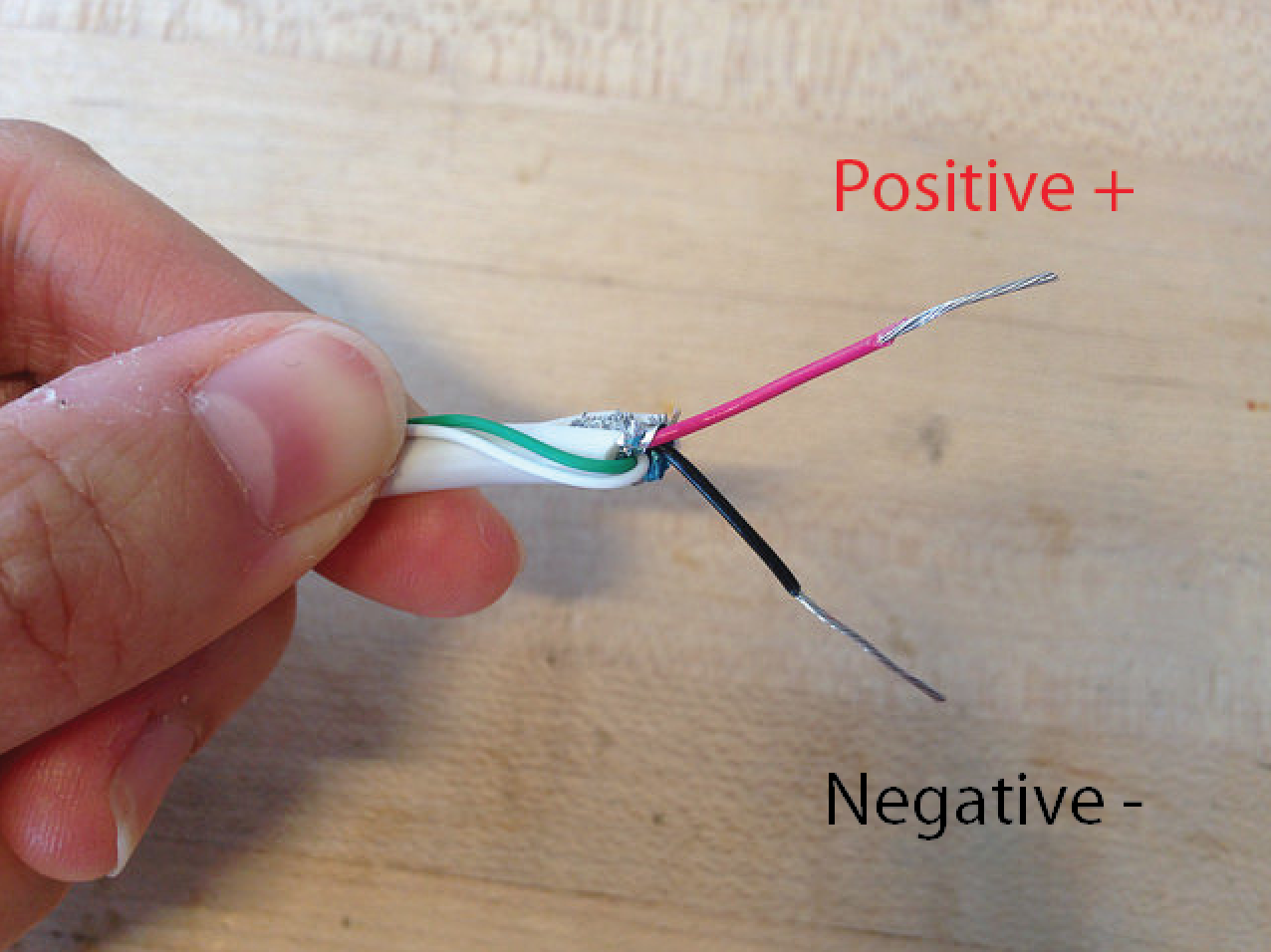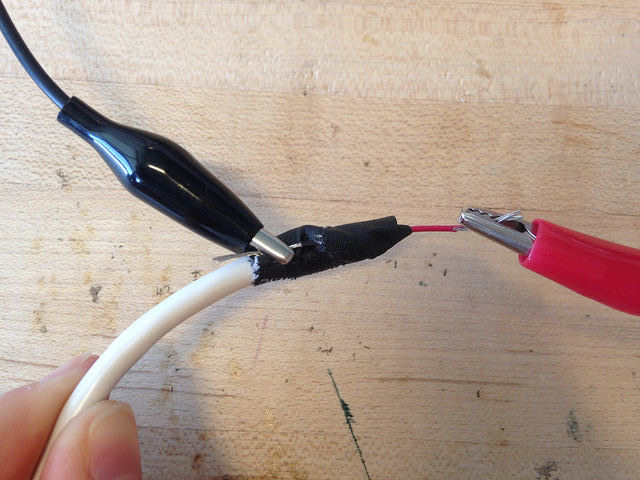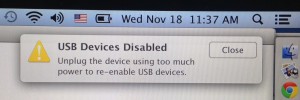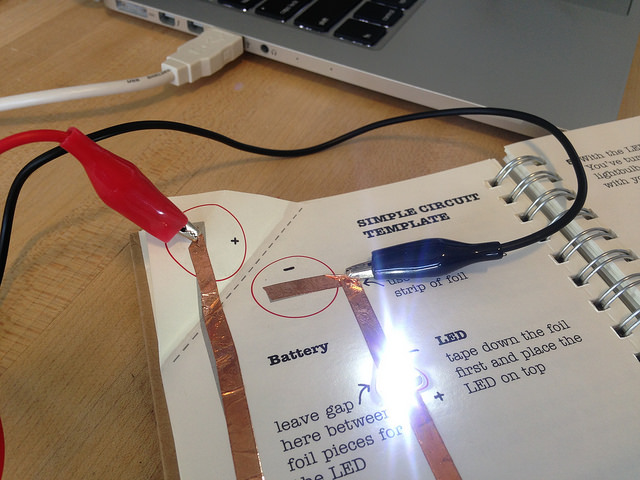Warning: this tutorial is for advanced electronics users only. Please proceed at your own risk. Do not use LEDs without a resistor as they will burn out.
This tutorial shows you how to power your projects with a USB cable rather than a coin cell battery. This allows you to make projects that can stay on without needing to switch out batteries. USB also provides more power so your projects will glow brighter as well!
TOOLS AND MATERIALS
- USB cable
- 2 alligator clips (preferable one black and one red, for reference)
- non-conductive tape (e.g. masking tape, duct tape, scotch tape)
- scissors
- knife or cardboard cutter
STEP 1: Cut off the small (mini-USB, micro-USB, etc) end of the USB cable. This is the end that you will NOT be plugging into the wall outlet or other power source.
STEP 2: At the exposed end of the cable, use the knife to cut approximately an inch slit in the plastic covering of the cable and peel back this covering.
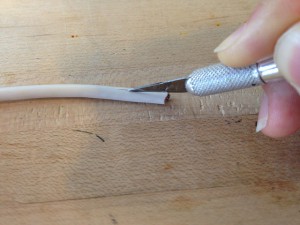 |
 |
STEP 3: Some cables have an additional braid of exposed wire and foil around the wires inside. If you find this, further unwrap the exposed wire and foil to reveal the four (red, black, green and white) wires inside the cable.
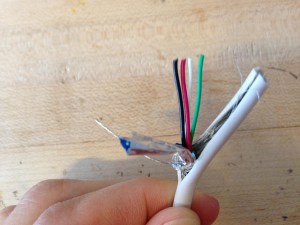 |
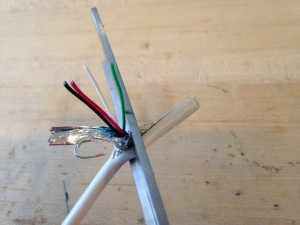 |
Cut off the additional exposed wire and foil. DO NOT cut the colored wires.
STEP 4: Using the knife, peel a bit of the plastic insulation covering the tips of the red and black wires.
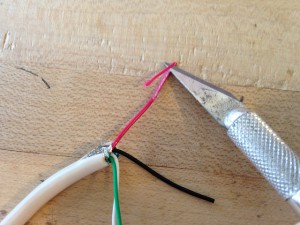 |
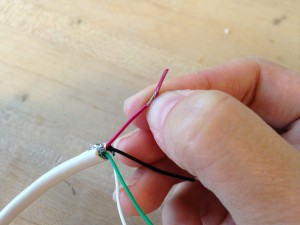 |
Remove the rest of the plastic insulation to expose the wires. The red wires are the “+” of the cable and the black wires are the “-” of the cable, like the two sides of the battery
STEP 5: To prevent the red and black wires from accidentally touching, using your two to tape the two wires as far apart as possible.
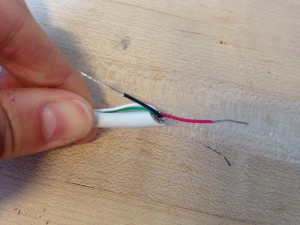 |
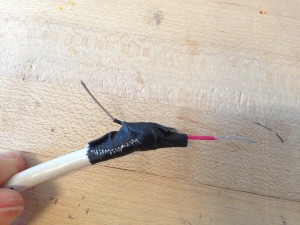 |
STEP 6: Clip the black alligator clip to the black wire and clip the red alligator clip to the red wire.
IMPORTANT: now that you are working with a stronger power supply, you will need to be extra careful to avoid short circuits (touching the + and – of the cable) or accidentally powering your circuit in reverse. Otherwise, your circuit may get very hot or even become permanently damaged. For example, if the cable is plugged into the USB on my computer and I accidentally touch the red and black alligator clips together (which creates a short circuit), my laptop will shut down the USB port and this error message will pop up:
Now you can use the two alligator clips to deliver power to your projects! If converting from coin cell battery to USB power, you can clip the red alligator clip to copper tape for “+” and the black alligator clip to the copper tape for “-”
Happy making!