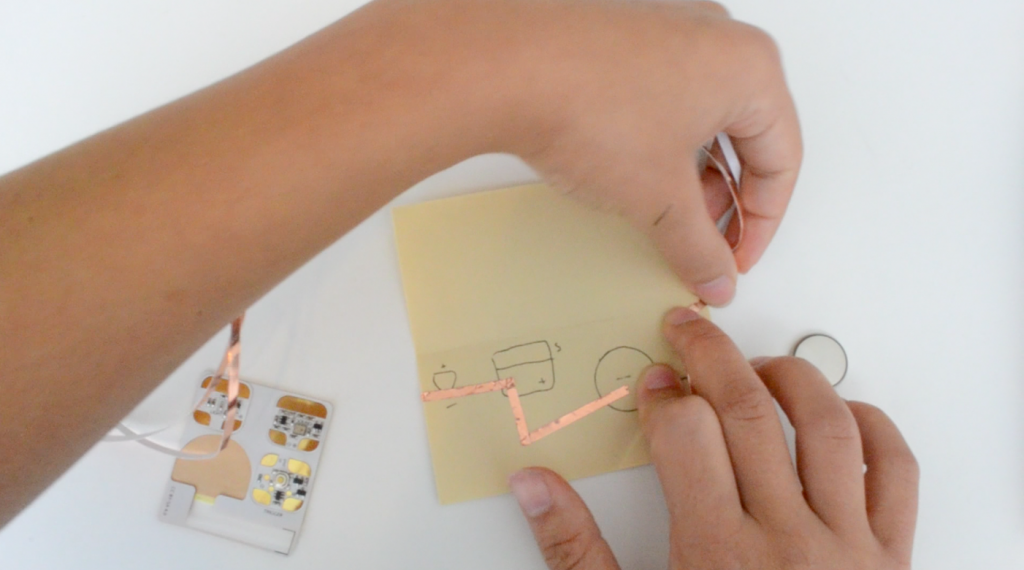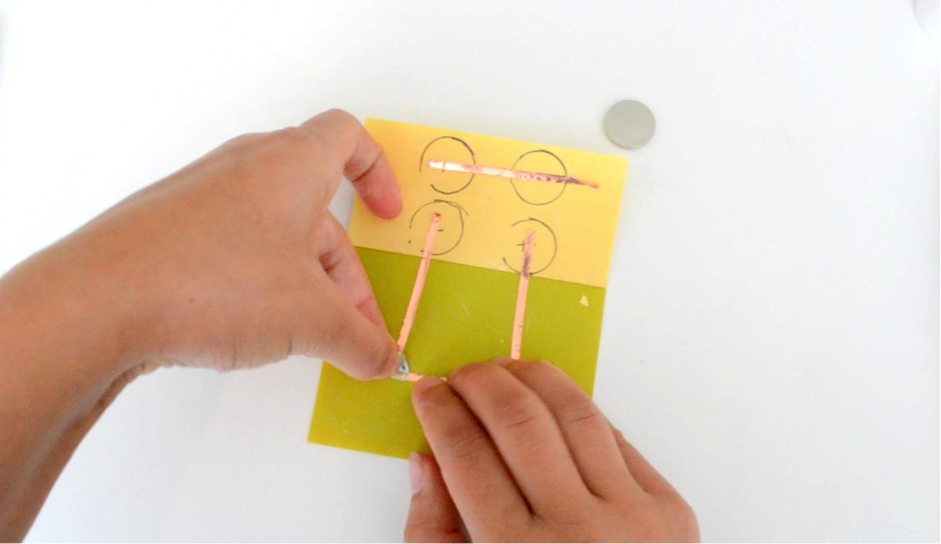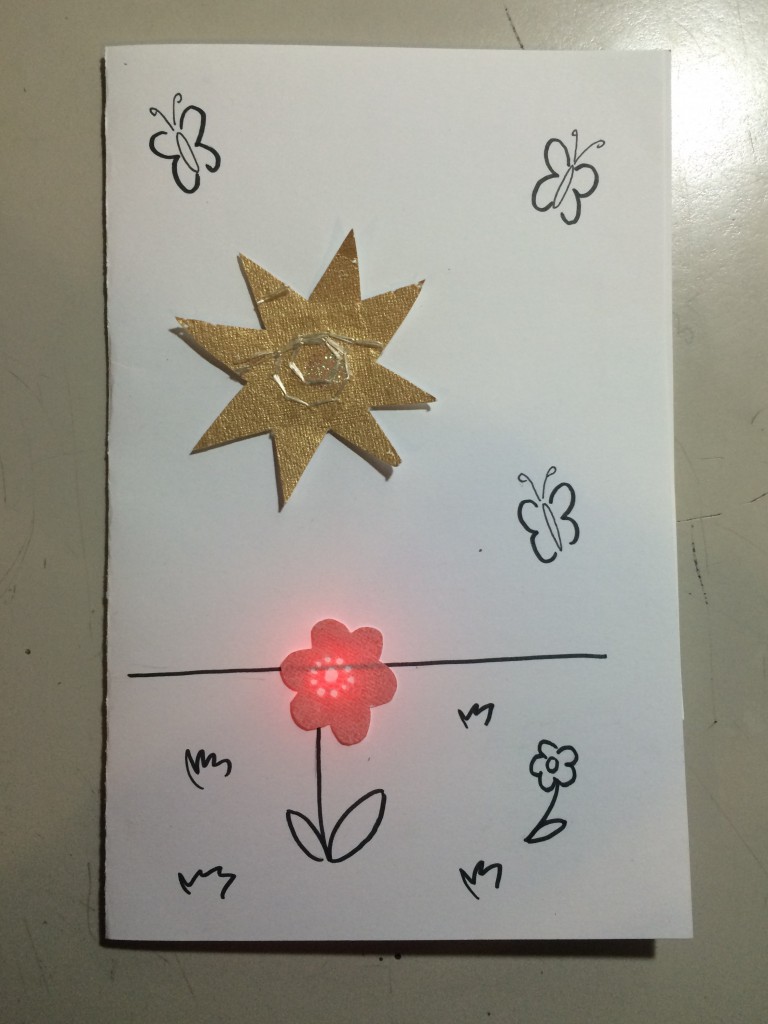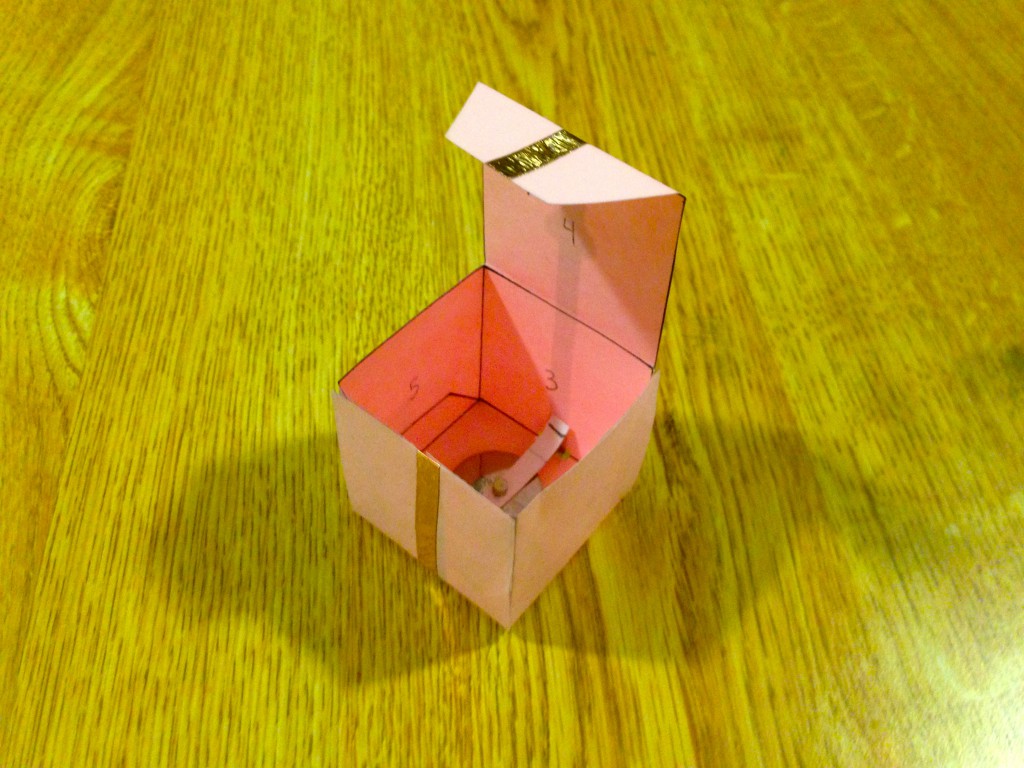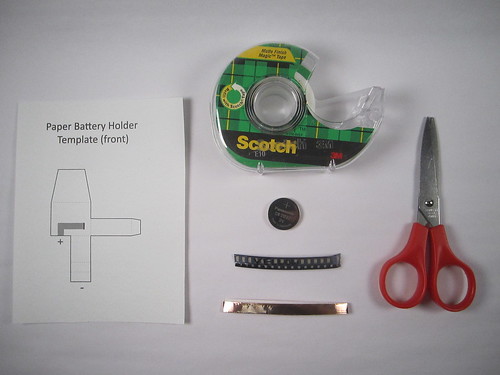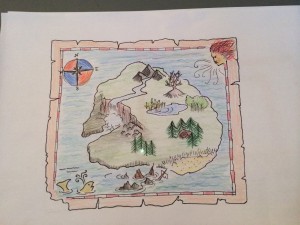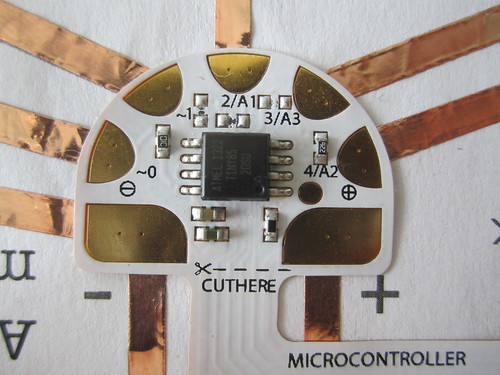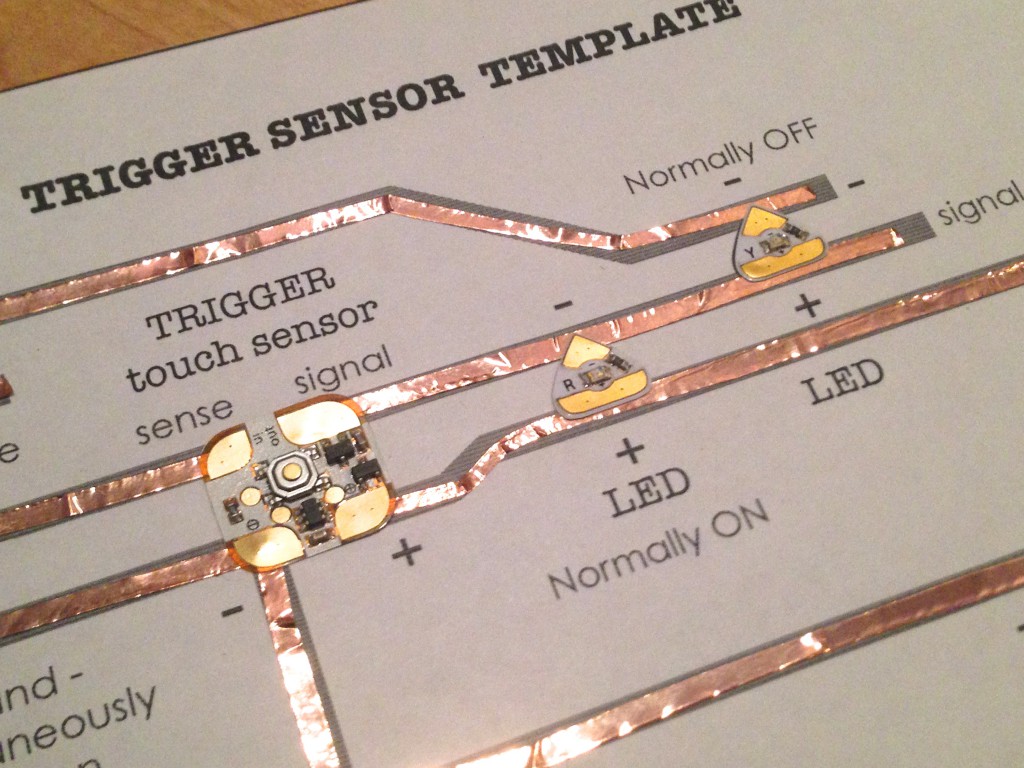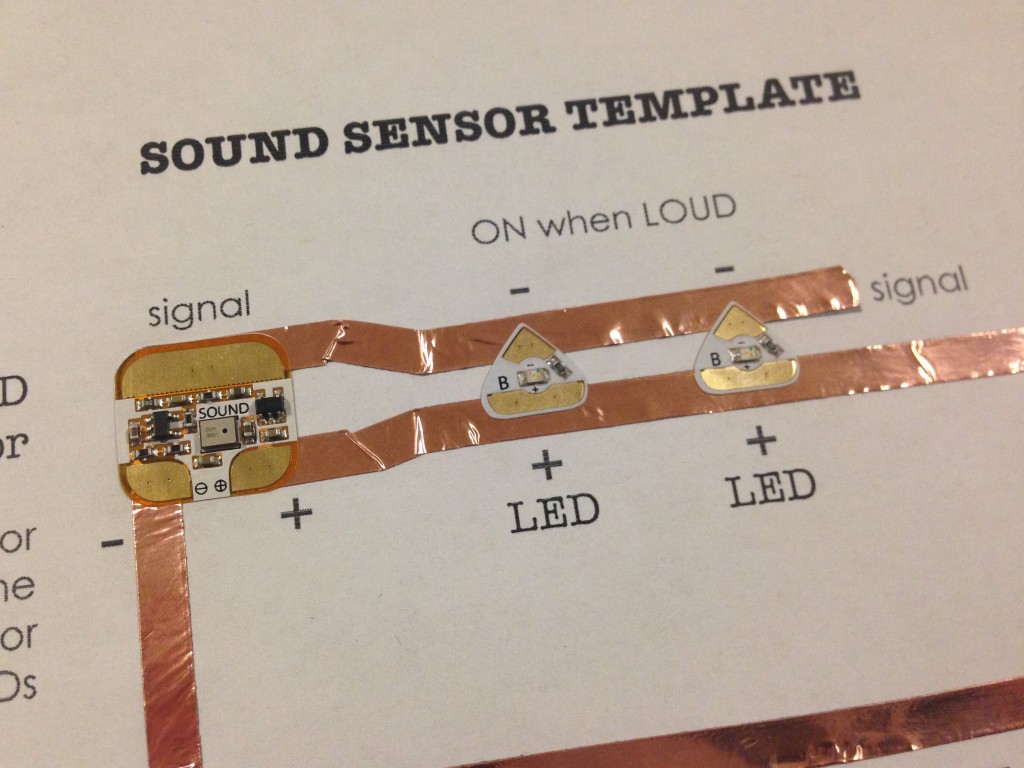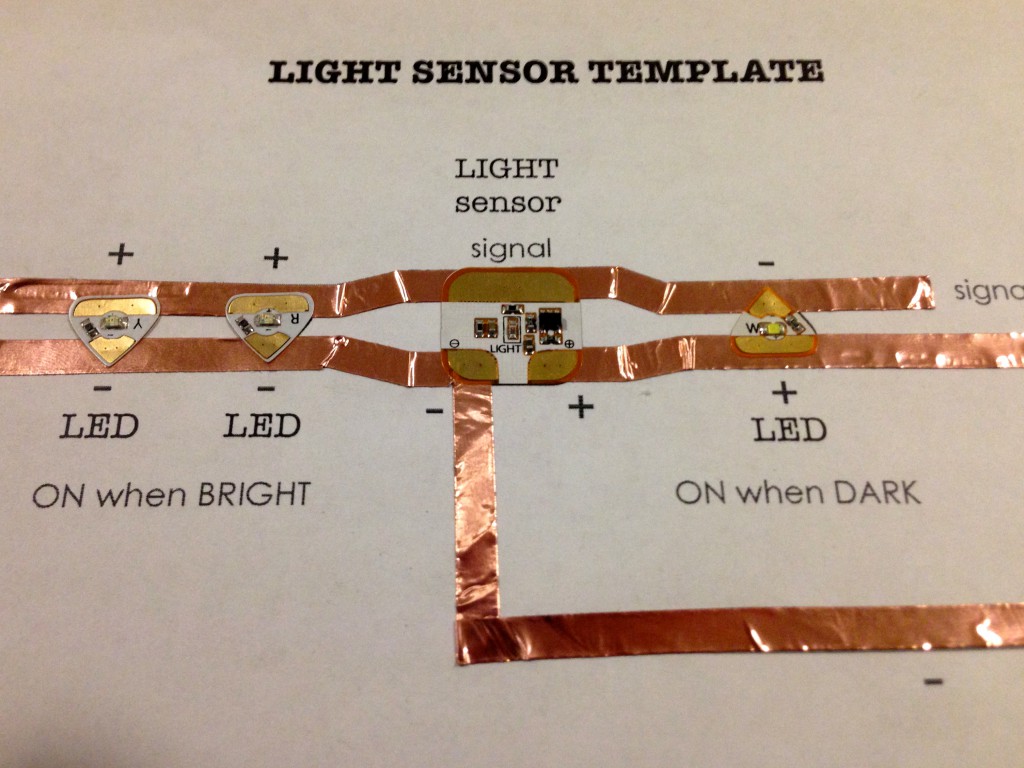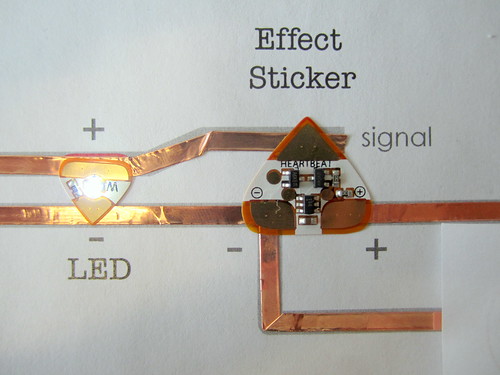This tutorial shows you how to make a card turn on when opened using a light sensor sticker. You can use this to light up an LED, or get creative and use it as a switch to turn on more adventurous circuits! Here are some examples of wonderful cards by Chibitronics makers. Materials: light sensor […]
Flat Double Battery Holder Tutorial
This tutorial will show you how to make a flat battery holder that holds two batteries connected in series. Because the batteries are connected in series, they make a higher voltage power supply, so you can have more LEDs in series! To learn more about series circuits, visit this tutorial on series versus parallel circuits. Materials: […]
Magnetic Switch Tutorial
This tutorial shows you how to make a magnetic on/off switch. Materials: glue stick magnetic sheet paper scissors LED sticker battery copper tape Steps: 1. Fold the corner of the paper and trace your battery on both sides. Mark one circle plus and the other one minus. 2. Build a simple circuit using copper tape. Leave […]
Magnetic Switch Tutorial
This tutorial shows you how to make a magnetic on/off switch. Materials: Magnetic sheet card stock or blank card copper tape LED sticker battery binder clip (for battery holder) 1. Put down your copper tape, leave one space for the LED and one for our magnetic switch. 2. Stick the LED sticker into its place, […]
Paper Gift Box Tutorial
This tutorial shows you how to make a small paper gift box with a circuit sticker that lights up when closed, and turns off when opened. You will need: One LED Circuit Sticker paper box template printed on card stock (download PDF here) conductive copper tape regular tape (e.g. scotch tape or masking tape) 3V coin […]
Paper Battery Holder Tutorial
This tutorial shows you how to make a paper battery holder for coin cell batteries (CR2032 and CR2016). Scroll to the bottom of this page for the video tutorial. MATERIALS AND TOOLS battery holder template printed on cardstock (download PDF here) conductive copper tape regular tape (e.g. scotch tape or masking tape) scissors surface mount LEDs […]
Sound Sensor Treasure Map Tutorial
This tutorial shows you how to use the SOUND sensor circuit sticker to make an LED turn on – in this case, blowing on a secret symbol in the treasure map reveals the location of the treasure! How does it work? The SOUND sensor sticker has a tiny microphone on it. When you make a […]
Microcontroller Sticker Intro Tutorial
The microcontroller sticker is preprogrammed as a touch sensor with a variety of functions. Similar to the trigger sticker, you can trigger the touch sensor by simultaneously touching the sensor trace and the “-” trace. You can also clip conductive materials to these pads, like in the Makeymakey, and create your own touch sensor interfaces […]
Trigger (Timer) Sensor Tutorial
Use the trigger sensor sticker to turn your LEDs on or off for approximately three seconds when triggered. The trigger sensor sticker has four pads: + and – for power, a signal pad, and a sensing pad. To trigger this sticker simultaneously touch the sensor trace and the – trace. This will cause the voltage on the signal pad to briefly […]
Sound Sensor Tutorial
Use the sound sensor sticker to control the brightness of your LEDs with sound. You can tap, yell, or blow into the sound sensor sticker to make the LEDs glow brighter. The light sensor sticker has three pads: + and – for power and a signal pad. The sticker also contains a small microphone that allows it […]
Light Sensor Tutorial
Use the light sensor sticker to control the brightness of your LEDs with the light sensor. The light sensor sticker has three pads: + and – for power and a signal pad that generates the pattern. The more light the sticker is exposed to, the higher the voltage on the signal, which causes the lights to become brighter […]
Effects Sticker Tutorial
Use the effect stickers to make your LEDs shine different patterns, depending on which sticker you choose: blink on and off, fade in and out, pulse in a heartbeat and twinkle like a star. The effect sticker has three pads: + and – for power and a signal pad that generates the pattern. The signal […]