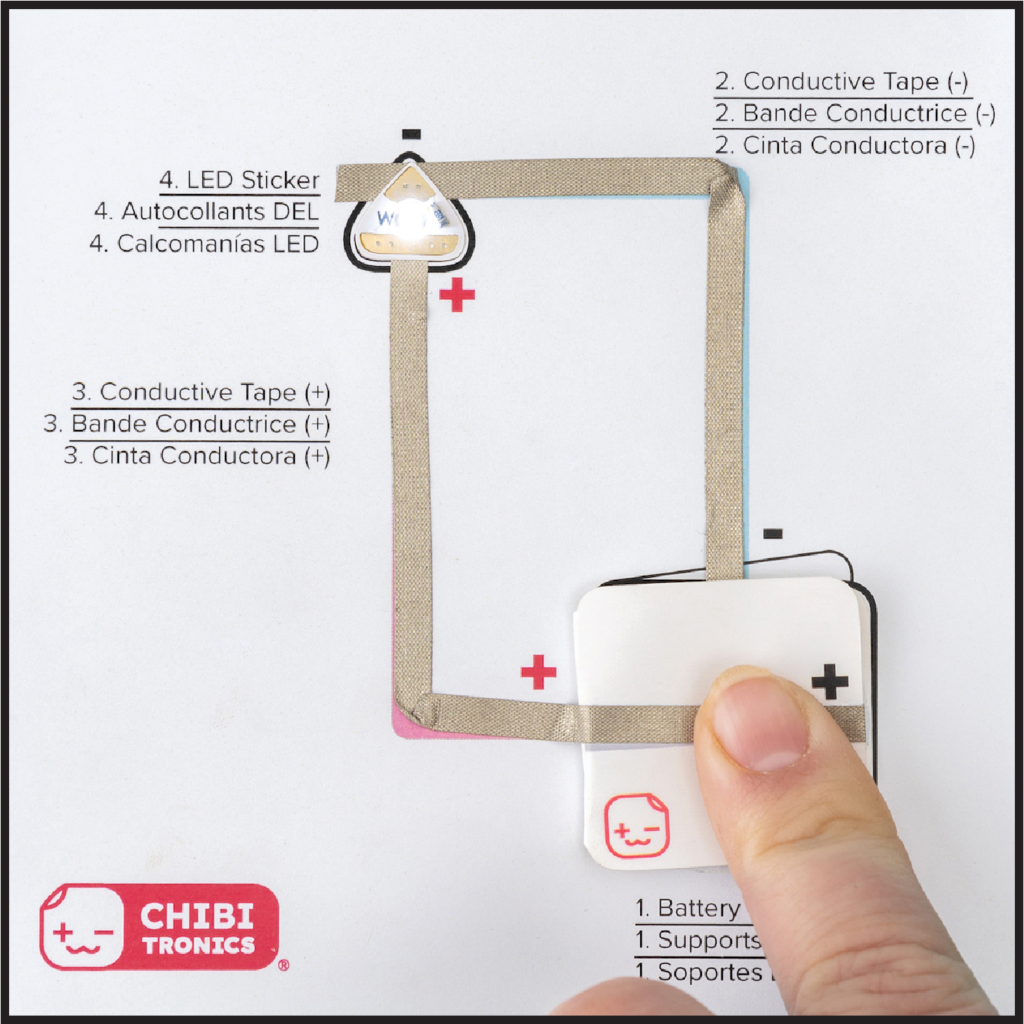Chibitronics Getting Started Instructions
Video Tutorial
Step by Step Tutorial
Download Template PDF
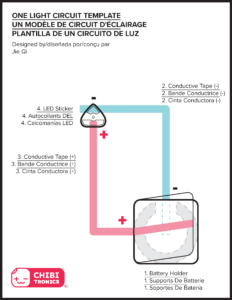
Step 1
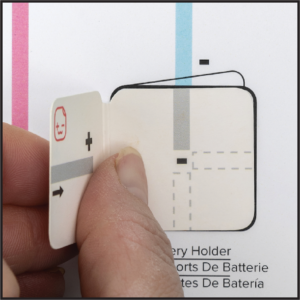
Fold the battery holder paper along the score line and stick the battery holder paper down onto the template.
Step 2
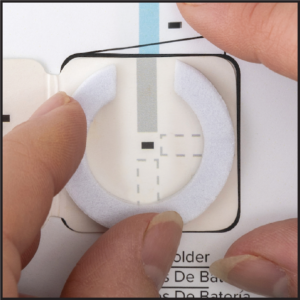
Stick the foam over the footprint on the inside of the battery holder.
Step 3
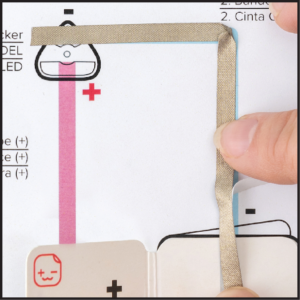
Stick a piece of conductive tape along the blue line, from the template to the battery holder.
Step 4

Stick a second piece of conductive tape along the red line, from the template to the battery holder flap and then folding to the inside of the battery holder.
Step 5

Stick down the LEDs.
Step 6

Add battery.
Completed!