Hi crafty friends!
This is Eiko. I made two types of light up cards using Chibitronics and Lawn Fawn swivel surprise dies and stamps. Next, I will show you how to make a Christmas card.

I used the reed switch and animating white blink LED from Chibitronics for this circuit. When you open the card, the large ring part moves and the magnet attached to the back approaches a reed switch in the circuit in the background, turning it on and the stars blink.
I will make the parts referring to the picture below.
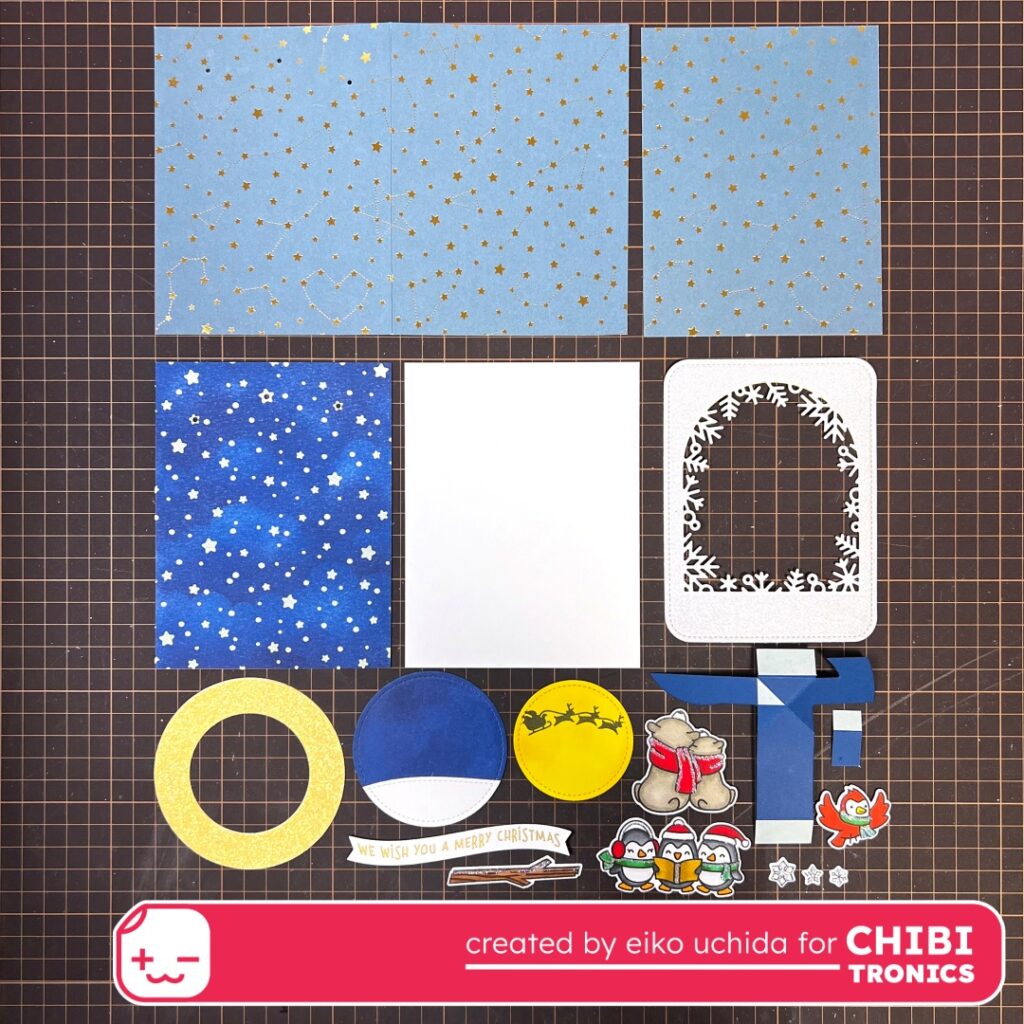
- Pattern paper (size 5.5X8.5 inches) Fold it in the middle.
- Pattern paper (size 5.5X4.25 inches)
- Distress watercolor cardstock (size 5.5×4.25 inches) Coloring with stencils and distress inks. Then use the stencil and distress grit paste to create a starry sky.
- White cardstock (size 5.5×4.25 inches) for the circuit
- Die cut pixie dust sparkle cardstock using winter wonderland window die and small stitched rounded rectangle die.
- Die cut lemon yellow sparkle cardstock using large circle ring die.
- Die cut white cardstock using small and large stitched circle dies. Coloring with distress inks.
- Die cut white cardstock using simple wavy banners die. Stamp the sentiment and heat emboss with gold embossing powder.
- Stamp bears, penguins, tree, bird and snowflakes motifs onto white cardstock, color with Copic markers and die cut.
- Die cut blue jay cardstock using mechanism piece and connector dies.
Adhere the starry sky cardstock to the right side of the folded pattern paper and punch 3 holes in the star area.
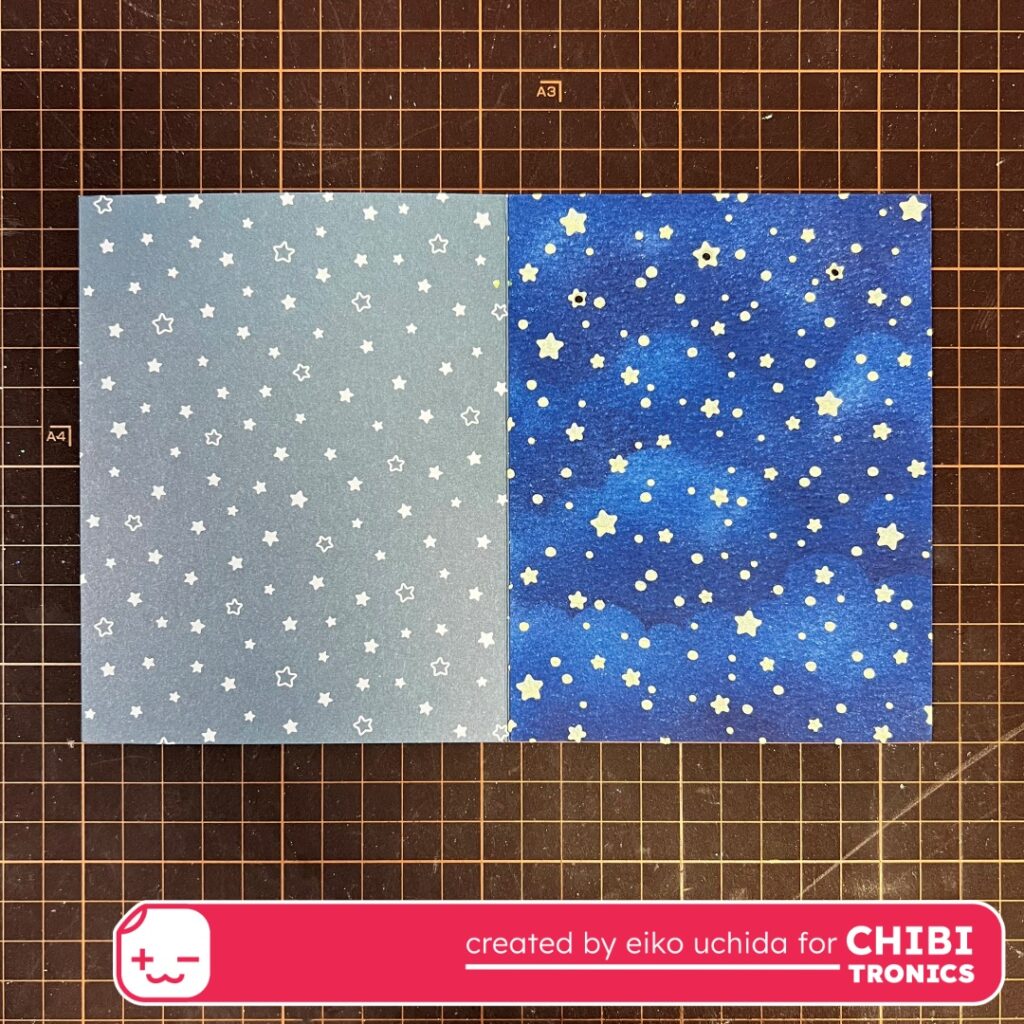
Fold the mechanism piece along the score lines.
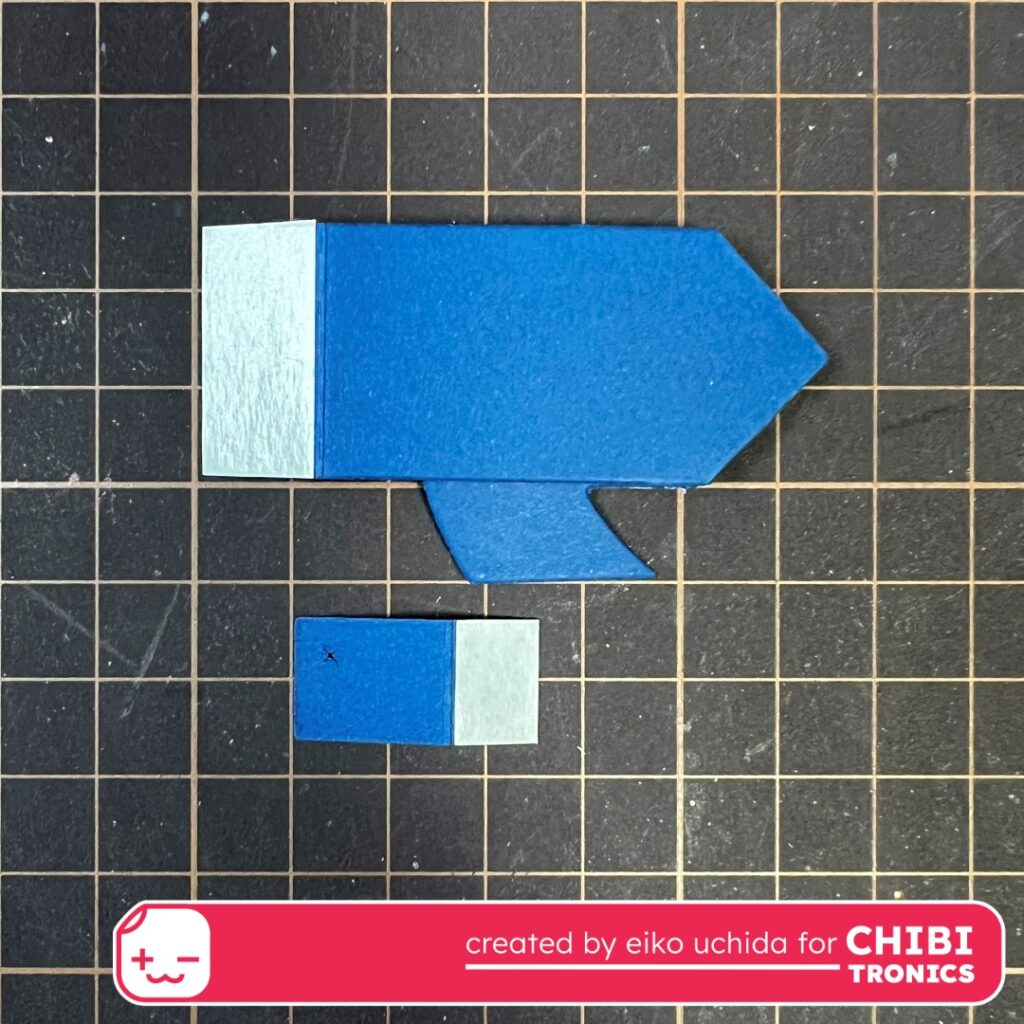
Adhere the folded mechanism piece to the folded pattern paper, 3 inches from the top, along the center line.
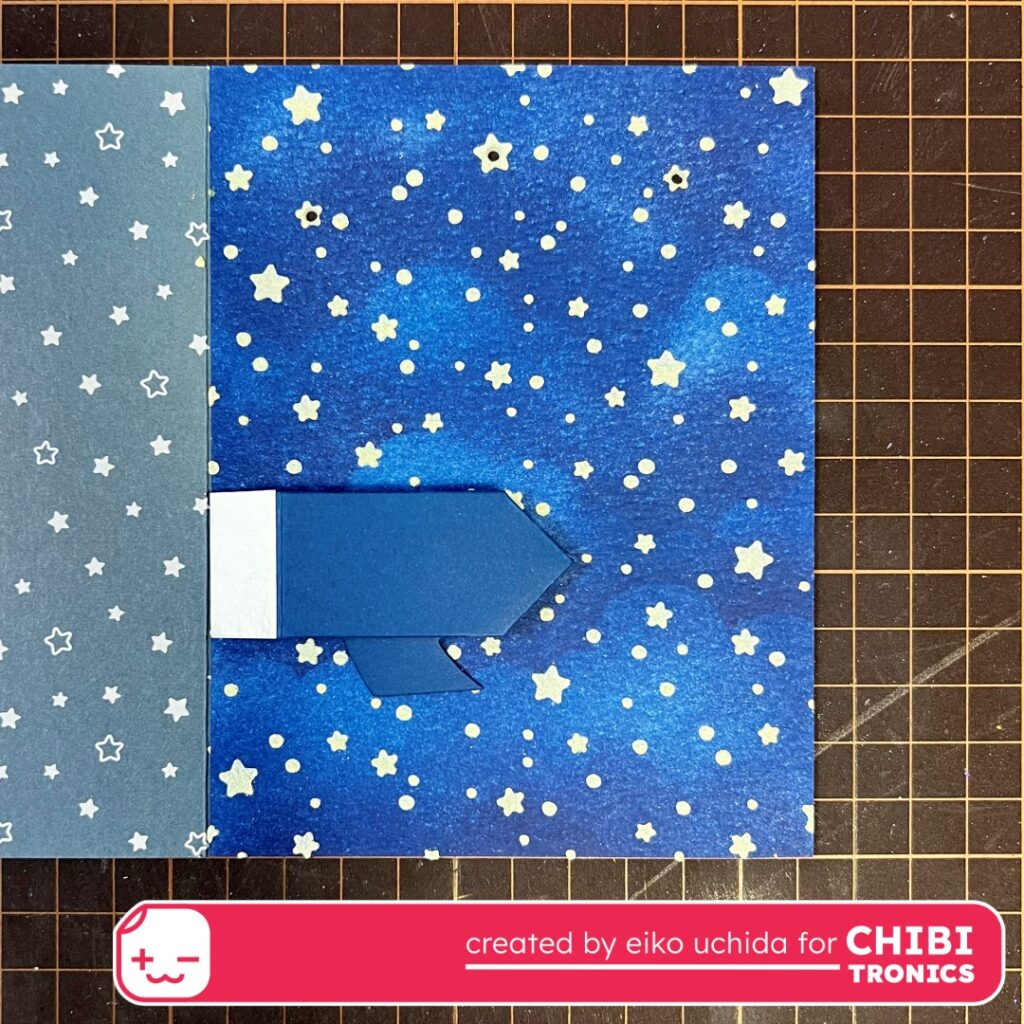
Pull the tab to open the mechanism piece.

Adhere a neodymium magnet to the back of the bottom edge of the mechanism piece.

Place the white cardstock for the circuit on the starry sky cardstock, and place another neodymium magnet on the neodymium magnet attached to the back of the mechanism piece.
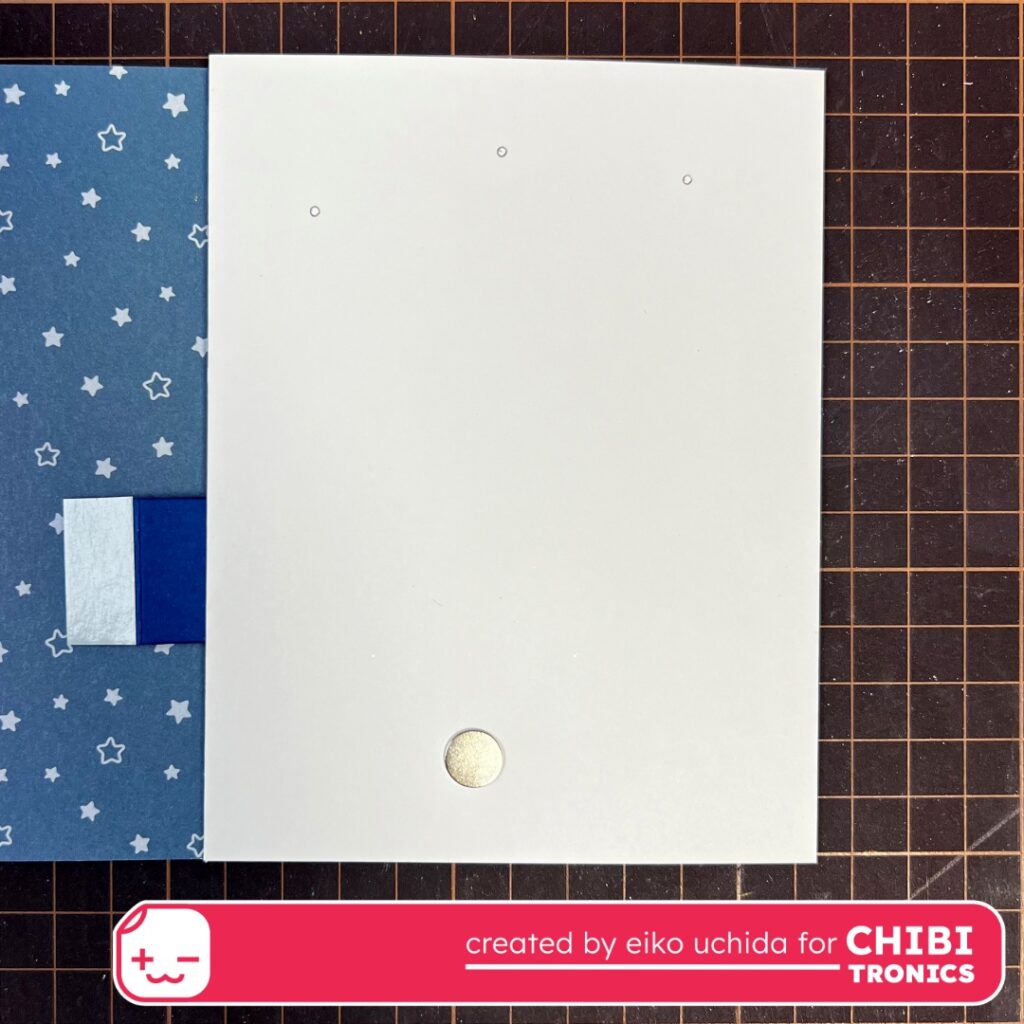
Mark the place of the magnet.
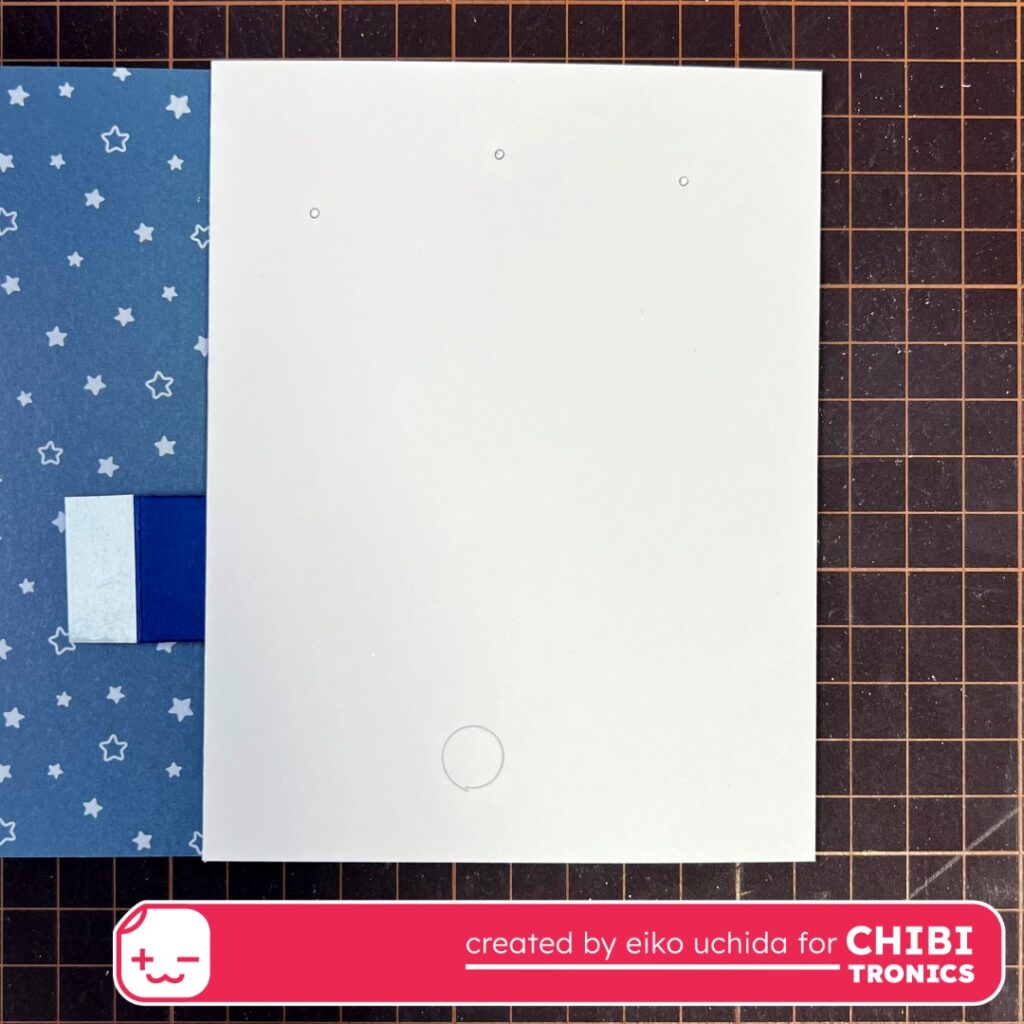
Make the circuit.
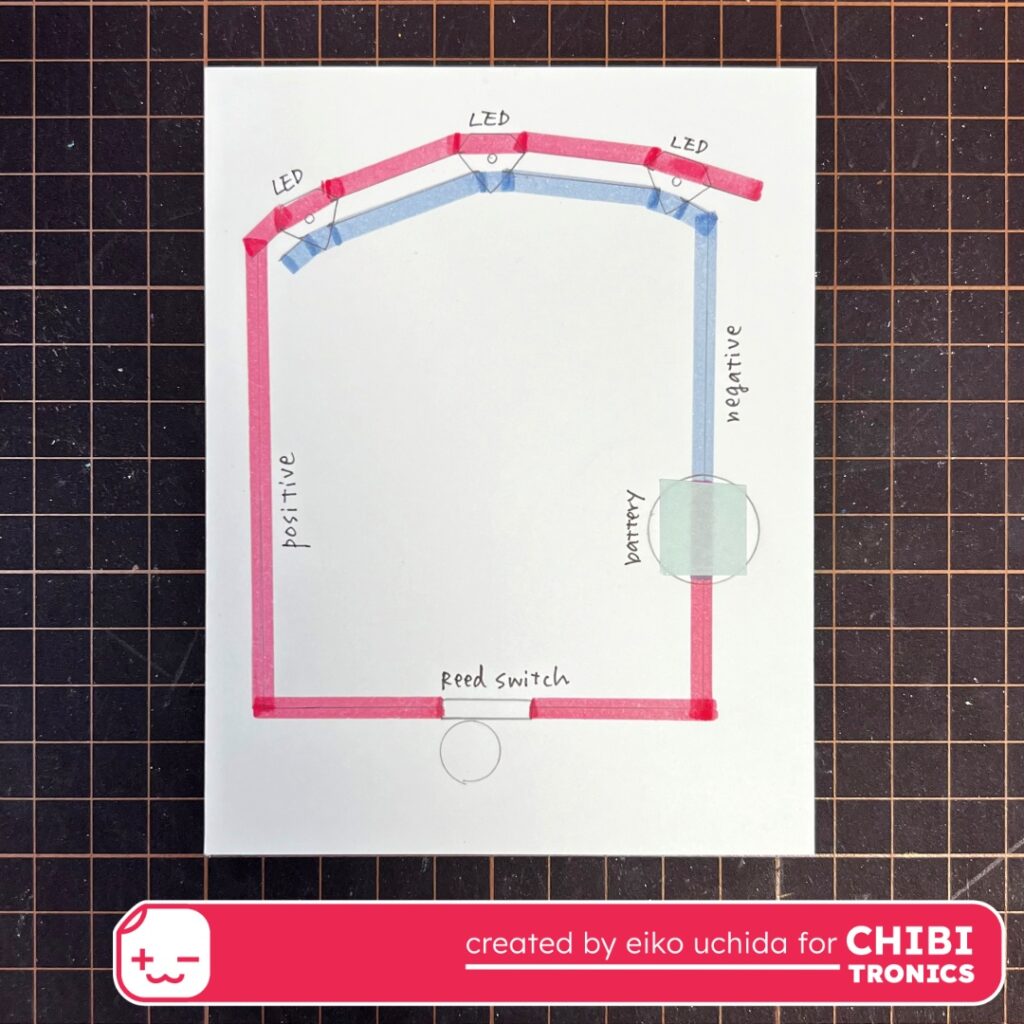
- Put the starry sky cardstock on white cardstock and mark the hole with a pencil.
- Draw the circuit with a pencil.
- I colored the positive side red and the negative side blue.
- Put the double-sided tape on the battery place.
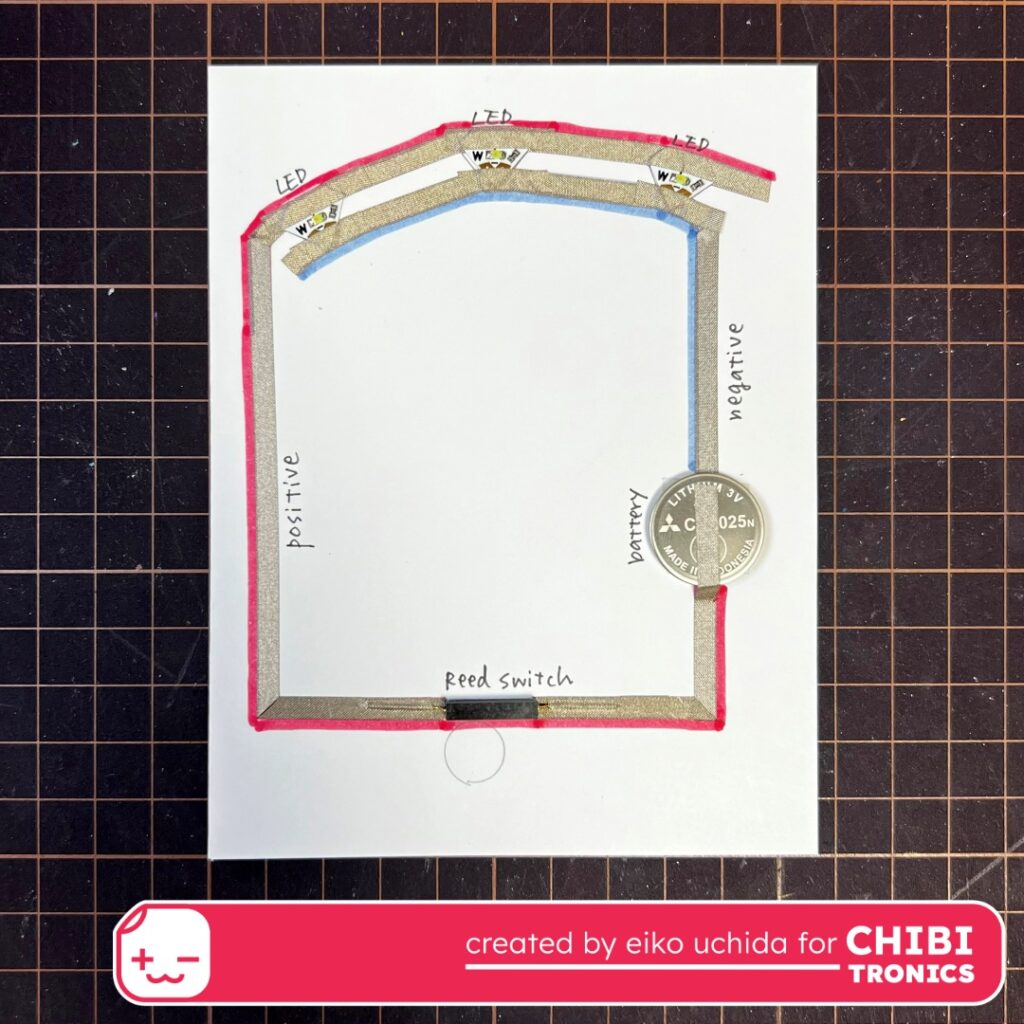
- Stick the conductive fabric tape on the pre-drawn path.
- At the battery place, peel off the release paper, stick the negative side fabric tape, fold it back and cut it.
- Stick the positive side fabric tape.
- At the position of the battery leave the positive side fabric tape about 1 inch and cut it.
- Place the battery on the fabric tape with positive side facing up and stick the positive side fabric tape on the battery.
- Stick the reed switch on the conductive fabric tape using the short fabric tape.
- Stick the animating white blink LED stickers on the mark.
- Stick the short fabric tape on the LED sticker to reinforce.
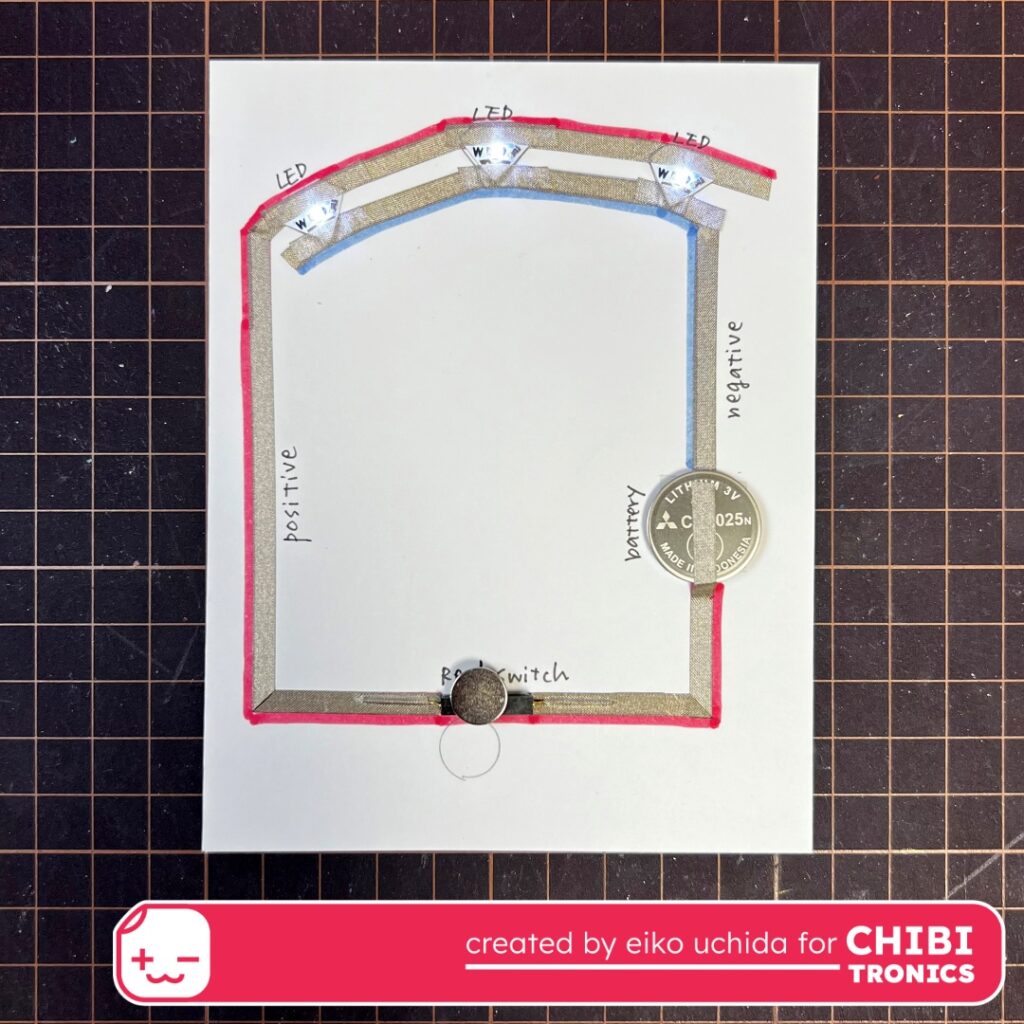
When you move the magnet closer to the reed switch, the switch turns on and the LED blink.
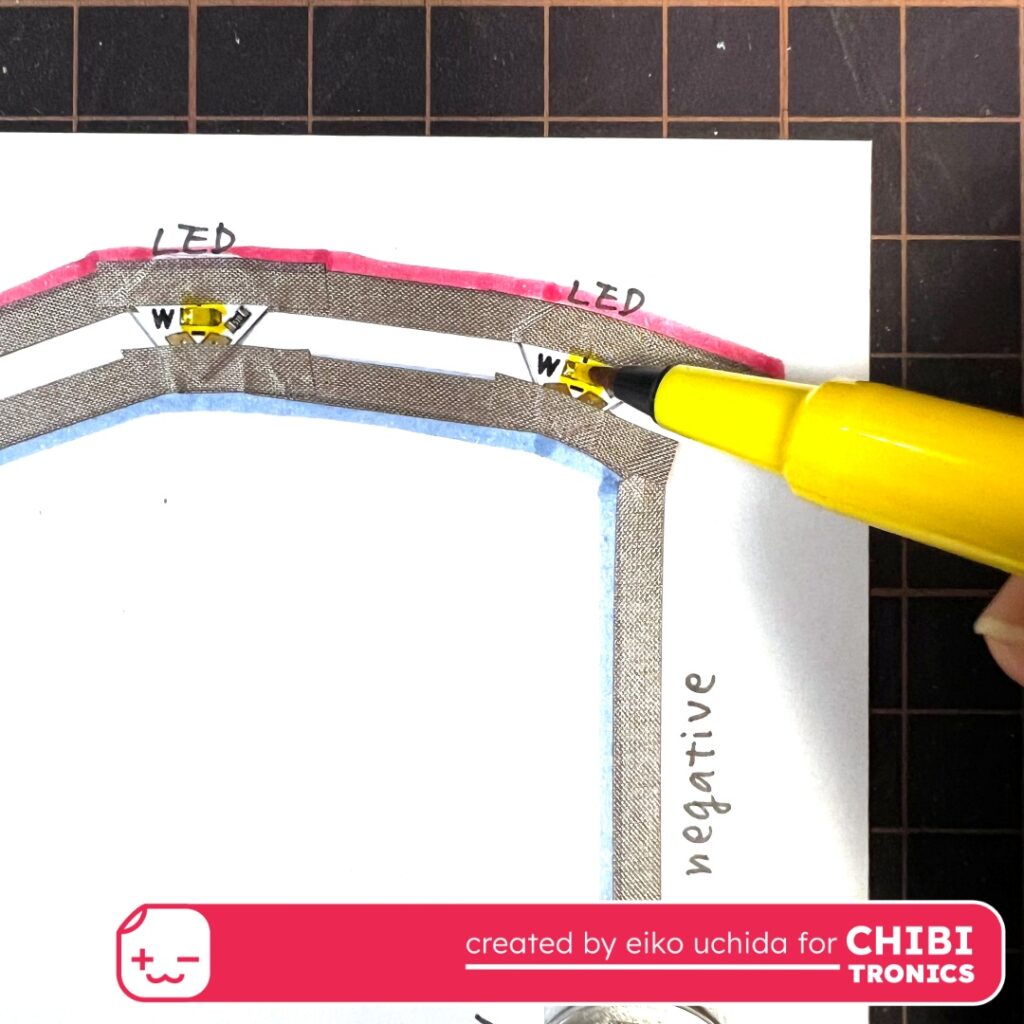
Paint the LED chip with a yellow permanent marker.
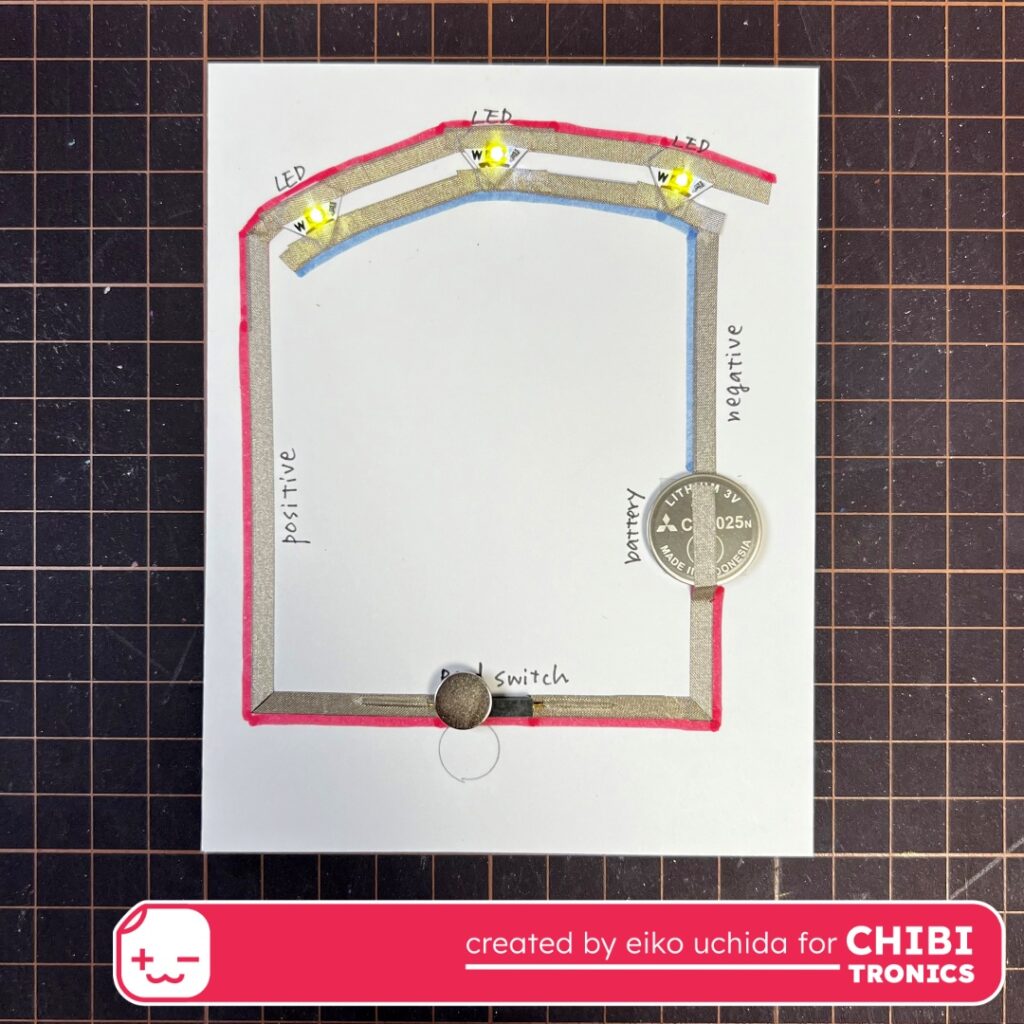
You can turn a white LED into a yellow one.
Assemble the card. Adhere the large ring part, small circular part and connector piece on the mechanism piece.

Adhere the large circular part on the connector piece. Adhere the bear and snowflakes motifs on the large circular part.

Peel off the release paper from the double-sided tape on the tab of the mechanism piece and fold the pattern paper in half. Then, adhere the mechanism piece to the other side of the pattern paper. Adhere foam tape on the entire edge of the circuit card base.
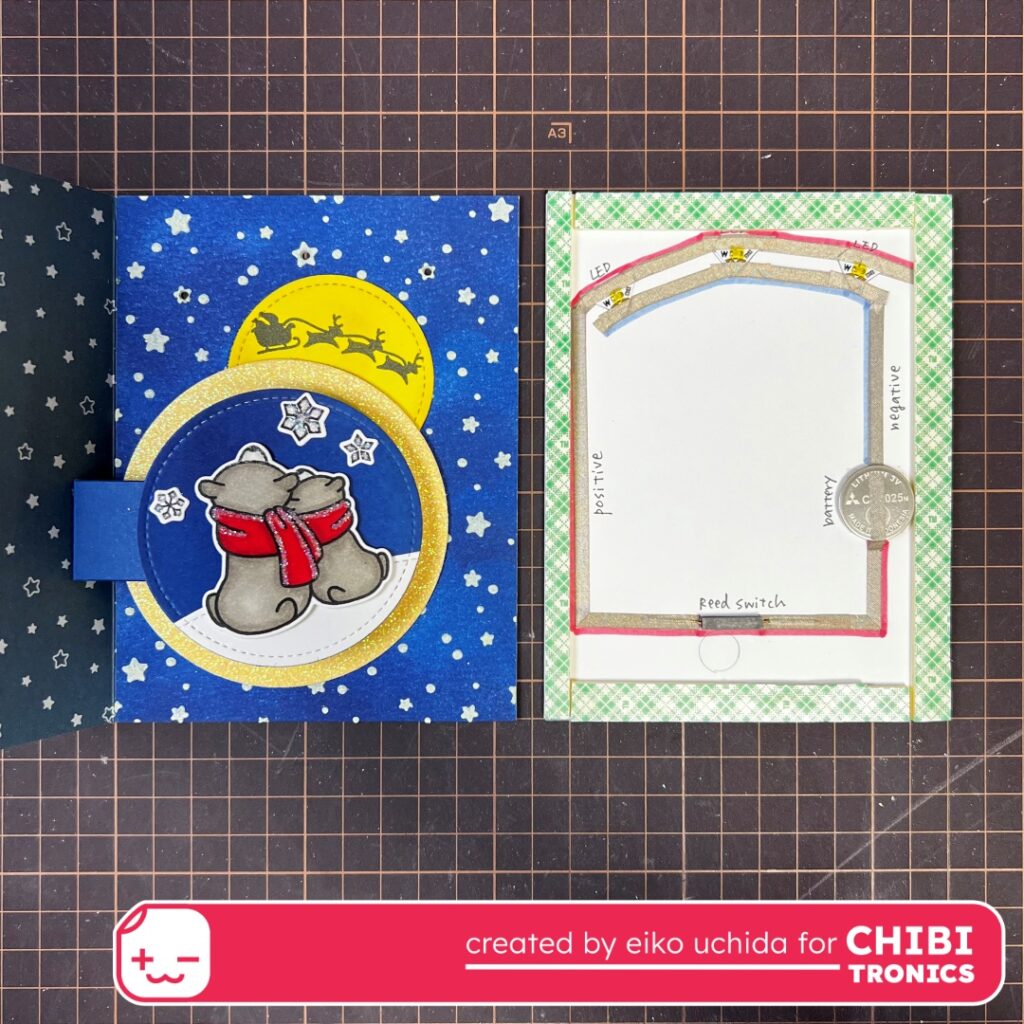
Adhere the card body to the circuit card base.
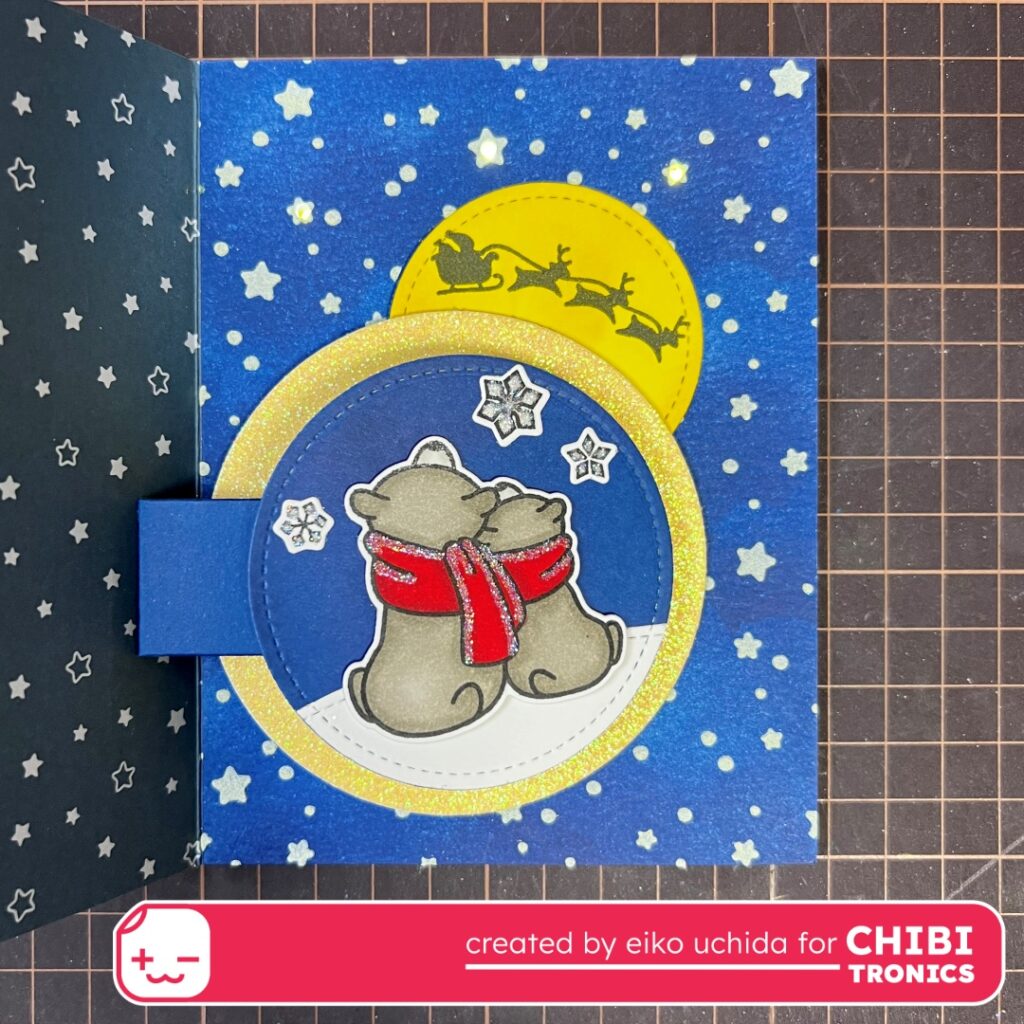
Adhere the pattern paper on the back.
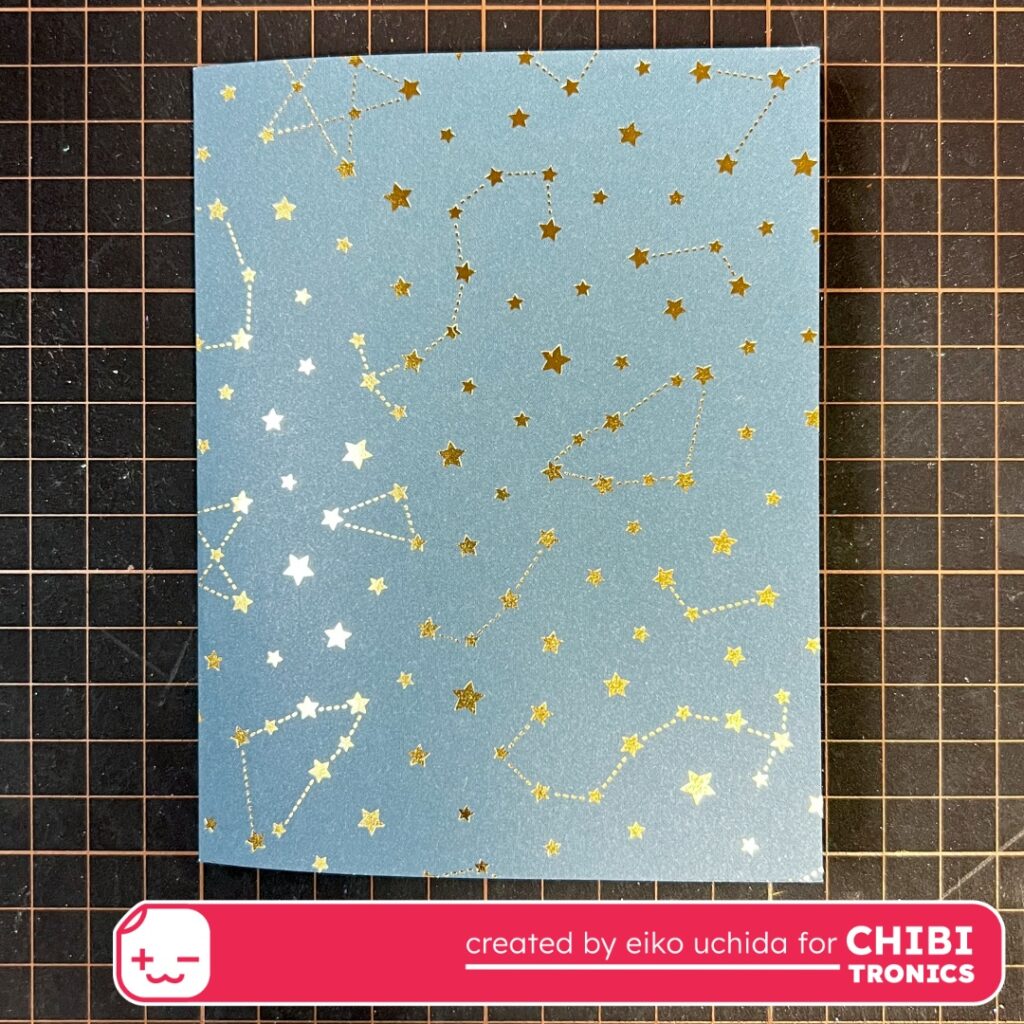
Assemble the cover panel. Using the picture below as a guide, adhere the die cut background and other motifs on the cover panel.

Adhere the cover panel on the front of the pattern paper. When you open the card, the large ring part moves and the magnet attached to the back approaches a reed switch in the circuit in the background, turning it on and the stars blink.

I finished it! Be sure to check out the whole video tutorial for more details.
Thank you for stopping by!
Eiko Uchida
~Supplies List~
- Chibitronics animating white blink LED stickers
- 3V coin cell battery (CR2016)
- Conductive fabric tape
- Reed Switch Magnet On
- 10mm diameter neodymium magnet
- Lawn Fawn Swivel Surprise
- Lawn Fawn Here We Go A Waddling stamps
- Lawn Fawn Here We Go A Waddling Lawn cuts
- Lawn Fawn Winter Birds stamps
- Lawn Fawn Winter Birds Lawn cuts
- Lawn Fawn Winter Skies stamps
- Lawn Fawn Winter Skies Lawn cuts
- Lawn Fawn Simple Wavy Banners
- Lawn Fawn Small Stitched Rounded Rectangle Stackables
- Lawn Fawn Winter Wonderland Window
- Lawn Fawn Stitched Hillside Borders
- Lawn Fawn Cloudy Stencil
- Lawn Fawn Starry Sky Stencil
- Lawn Fawn prisma glitter
- Lawn Fawn gold embossing powder
- Lawn Fawn twinkling navy patterned paper
- Lawn Fawn blue jay cardstock
- Lawn Fawn sparkle cardstock lemon yellow
- Lawn Fawn sparkle cardstock pixie dust
- Neenah classic crest 80lb smooth solar white paper
- Distress watercolor cardstock
- Tim Holtz distress ink squeezed lemonade reinker
- Tim Holtz distress ink mustard seed
- Tim Holtz distress ink squeezed lemonade
- Tim Holtz distress ink prize ribbon
- Tim Holtz distress ink chipped sapphire
- Distress grit paste opaque
- Tsukineko memento tuxedo black
- Tsukineko VersaMark
- Copic markers (C3, C5, W0, W2, W4, W6, R20, Y02, Y06, Y13, Y15, E40, E41, E44, E47, E49)
