Good morning! This week we’re excited to collaborate with Sweet Stamp Shop and both design teams will be sharing inspiration all week long! And what’s a collaboration without a giveaway? 😉 One lucky commenter on our blog will win a Chibitronics starter kit so make sure to leave a comment each day for the most chances to win!
Today Eiko Uchida and Kelly Szafron are sharing projects using Sweet Stamp Shop and Chibitronics! And don’t forget to head to the Sweet Stamp Shop blog to see what their designers have created!
Hi, crafty friends!
This is Eiko and I made a light up Japanese Lantern card using Sweet Stamp Shop Cherry Lucky stamps.
When you pull the pull tab, the lantern lights from the right side.
I will make the parts referring to the picture below.
- Stamp the Japanese doll and lucky cat and coloring with copics. Cut out the outline with a scissors.
- Die cut a red cardstock with large scalloped rectangle frame die.
- Die cut a black cardstock with scalloped border die. Stamp and gold emboss the sentiment. (konnichiwa means hello!)
- Two pull tab parts (two 0.75 x 4 inch)
- Four switch parts (two 0.5 x 0.75 inch, two 0.75 x 0.75 inch)
- Cut the red vellum paper for the lantern.
- Two white cardstock.
- Coloring a white cardstock with faded jeans and black soot distress oxide inks.
- Take a brush of water and flicking it onto my background.
- Use paper towels to absorb excess water.
- Stamp the lanterns using versamark.
- Heat embossing with gold embossing powder.
- Cut out the lanterns with a craft knife.
- Mark and cut out the 1/32 x 1 1/2 inch slit.
- Stamp the lanterns on the vellum paper and heat embossing with gold embossing powder.
- Adhere vellum paper on the back of the lanterns.
- Mark the slit and lights with a pencil.
- Cut out the 1/32 x 1 1/2 inch slit.
- Mark the position of the Chibitronics and the battery.
- Draw the circuit with a pencil.
- Adhere the copper tape on the drawing path.
- Place the battery on the copper tape with the positive side up.
- Adhere the positive side copper tape on the battery.
- Adhere the yellow Chibitronics on the mark.
- Make a switch part.
- Fold the 0.75 inch square parts in half.
- Adhere the copper tape around the switch part.
- Make cross-shaped parts like this.
- Apply a double-sided tape on the switch part and adhere the pull tab parts on the switch parts.
- Adhere the folded rectangular switch parts on the pull tab part.
- Adhere a foam tape around the card base.
- Adhere the border and the lucky cat parts on the cover panel.
- Adhere the cover plate to the card base.
- Adhere the Japanese doll part on the switch part and adhere the red frame on the cover panel.
- Adhere the cover panel to the black card base.
Be sure to check out the whole video tutorial for more details.
>>>How to make light up Japanese Lantern card. (you tube)
And please see my blog for detailed tutorial.
>>>Chibitronics and Sweet Stamp Shop collaboration week.
Thank you for stopping by.
Next is Kelly. Her work is very attractive!
Eiko Uchida
Hello Kelly Szafron here today with my project for the collaboration. I had a lot of fun making a sparkly card with products from Chibitronics and Sweet Stamp Shop! When my three year old daughter saw the card she claimed it as hers. The stamps I used are Sweet Stamp Shops sets “Royal Wish” and “Bright Star”.
To start with I stamped and colored the stars on a piece of bristol card stock (I find Distress Inks blend well on bristol paper). I then colored the stars with a sparkly Jelly Roll Pen and coated them with Glossy Accents. I stamped and masked the castle. When the Glossy Accents on the stars dried I blended three Distress Ink colors over the stars. I stamped the solid stars with the same Distress Inks that I blended. I then spritzed the background with a shimmer spray. I removed the mask from the castle and used a blender pen to color the castle with Distress Inks. I heat embossed the sentiment. I got so caught up in making my card that I forgot to photograph my Chibitronic circuit! I used white LED Stickers for the stars and a pink LED sticker for the shooting star. I used a Chibitronics Effects sticker to make the stars sparkle even more, please click the link to see the stars in action.
Sweet Stamp Shop and Chibitronics
Thanks so much for visiting and be sure to come back tomorrow for inspiration!


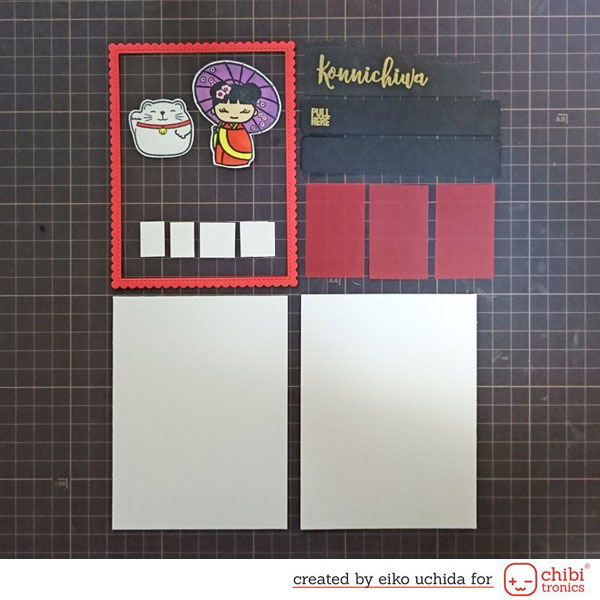
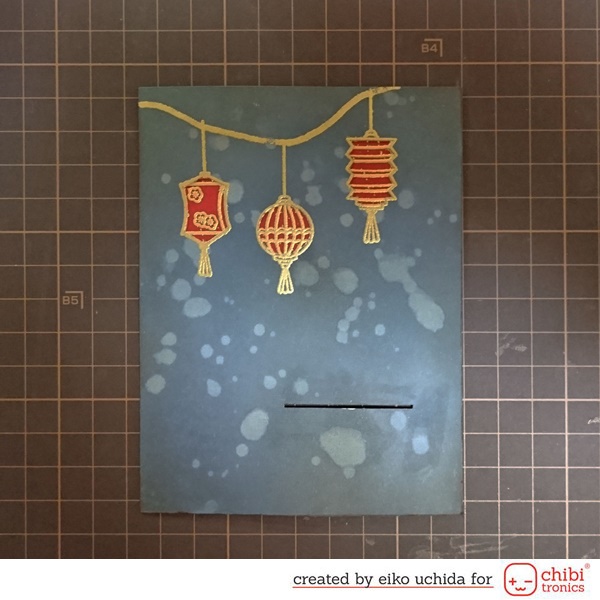
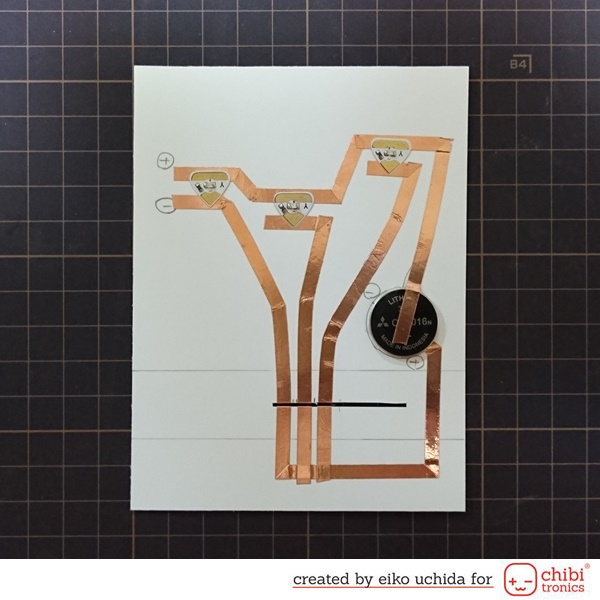





Really amazing job! It is always very helpful to see the many picture steps! Also, for the great ideas and cool products. Thanks very much for including a video as it helped with the switch part. This is the best blog to follow! I also loved the colored vellum- such a cool idea. Thanks also for the chance to win!
How fun these are!
Fabulous ways to use
the lights.
Carla from Utah
These cards are both gorgeous and brought to life by the fabulous lights! xxx
Oh wow, they look super fun! that inspired me to take out my kit to start playing! Thanks for sharing!
Such a great idea and very thorough instructions, thank you! I can’t wait to try some Chibitronics lights in my felt plushies 😁✨🙌🏻
Not only do I love how detailed your steps were, the use of the red vellum is a great idea to try!!!
Such cute and fun cards both from Eiko and Kelly!<3
I love these cards!
Oh my godness!!! I’m just dreaming!!! These cards are really magical!!!
so very cute, I love those lanterns!
i love these cards! such awesome work ladies!
These both are so adorable! I love the lanterns!
Your card is amazing always! I love that.
And your movie is so helpful to using Chibitronics.
I really appreciate all of you!!
Beautiful 💙
That’s an awesome card !!
A lot of work went into these cards and they are both stunning!
I LOVE the light up lanterns!! I’m convinced I need to exclusively make light up cards from now on because they are just so fun 🙂