Hi everyone! It’s Yukiko I., Nicorin.
Today, I show you playing with three primary colors of light.
Do you know the primary colors? I learned about it in art class in elementary school.
Did the teacher say, what color is mixed red and blue? Purple!! All color can make from three primary colors. And three primary colors are Red, Blue, and Yellow. Do you have the same experiences?
But in the light world, it is different from pigment color a little bit. Tree primary colors of lights are Red(Cyan), Green, and Blue! All colors of light can make from these three colors.
Can you imagine what color is made from Redlight, Greenlight, and Bluelight?
I’ll show you the answer here…



The experiments are fun every time for me!
Television has so many small color light and mixes color and makes the images. And multiple colors LED can arrange the strength 3 colors lights and make multiple colors continuously. Is it cool?
The circuit of today’s card is simple. You enjoy making multiple colors as you like. Have fun to play the light!
Supplies
Waffle Flower Pencil in Combo
Avery Elle Horizontal Stripes Elle-ments
Paper Neenah #80 solar white
Black Card Stock #110
White Vellum Paper; thick
Red, Yellow, Blue MegaPack (30 stickers)
Pink, Orange, Green MegaPack (30 stickers)
3V Coin Battery
Foam Tape
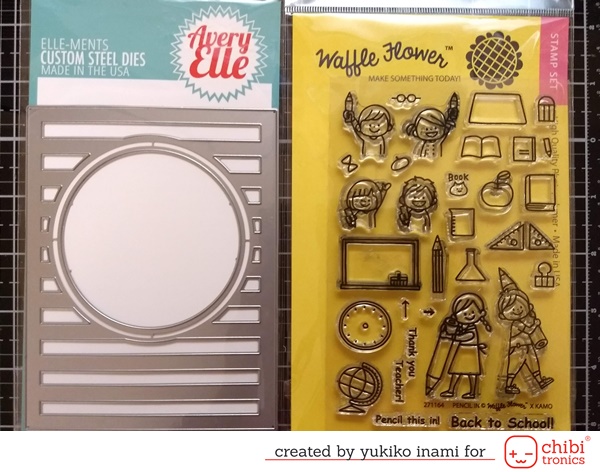
How to make
1.Prepare the parts

Die cut the Black Card Stock with Horizontal Stripes Elle-ments stripe parts keeps left in the cover panel.
Black card stock: 4 1/4 x11 inch Fold half
Stamp the Kids and some goods images on the white paper. Color and die cut the parts.
Stick the vellum paper on the backside of the cover panel.
2. Draw the Circuit
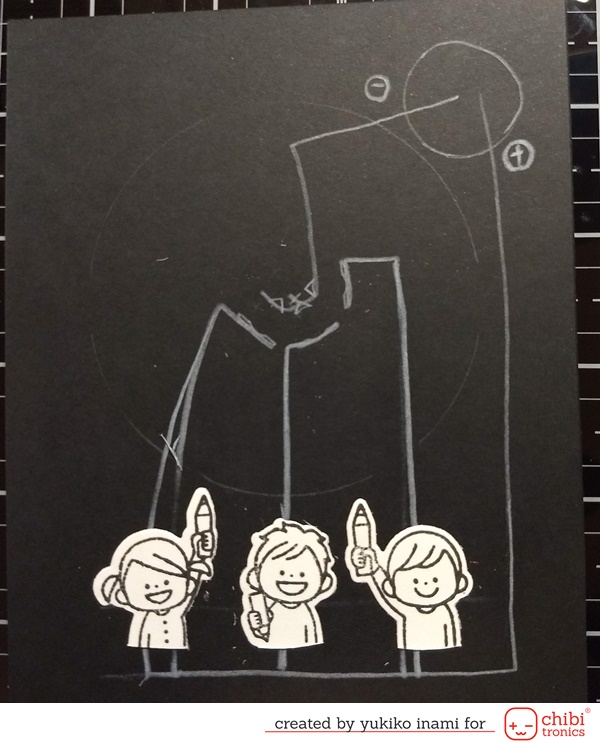
・Mark the place of the hole of the cover panel on the circuit panel.
・Set the place of the LED stickers. In this time I need to set the lights as close as I can for mixing the colors of lights. So I set the lights on the triangle shape.
・Mark the place of the battery.
・Mark the switch places; 3 points
・Draw the circuit path. First, Connect the Battery negative side to all LED negative pads.
Next, starting from the Battery positive side to all LED positive pad. Make the branched for each LED. Each path has the gap at switch point independently.
3.Make the circuit
・Stick the copper tape on the drawn path.
・Set the double-sided tape on the place of the battery. Stick the copper tape from the LED negative pads to the battery negative site and peel of the release paper. And turn over the copper tape showing the sticky surface.
・Place the battery on the copper tape with the positive side up.
・Stick the copper tape on the negative path and positive paths. Make the branch for each of the LEDs. And at the switch parts point, make a bank with the foam tape for the switch gaps.
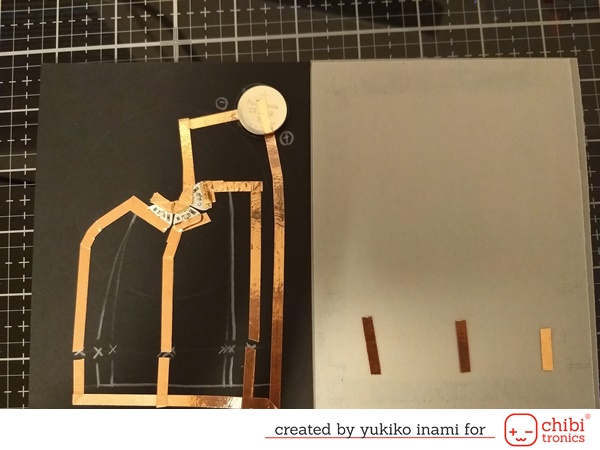

Because it is too big steps to connect the gap with the copper tape sticking the back side of the cover panel. The space between the top panel and the switch gaps is set around 2mm. Be careful not to connect each other the positive pads of LEDs.

・Set the LED sticker and check it light on when you connect the gap.
4.Assembly
・Stick the foam tape on all edge of the circuit panel.
・Check the switch function with “Don’t leave the light on” test. If you don’t know about it, please check it out my previous post.
・Peel of the release paper of the foam tape then set the top panel on the circuit panel.
5. Make a property for playing with light
・At first, I couldn’t mix well the lights on the vellum paper of the cover panel.
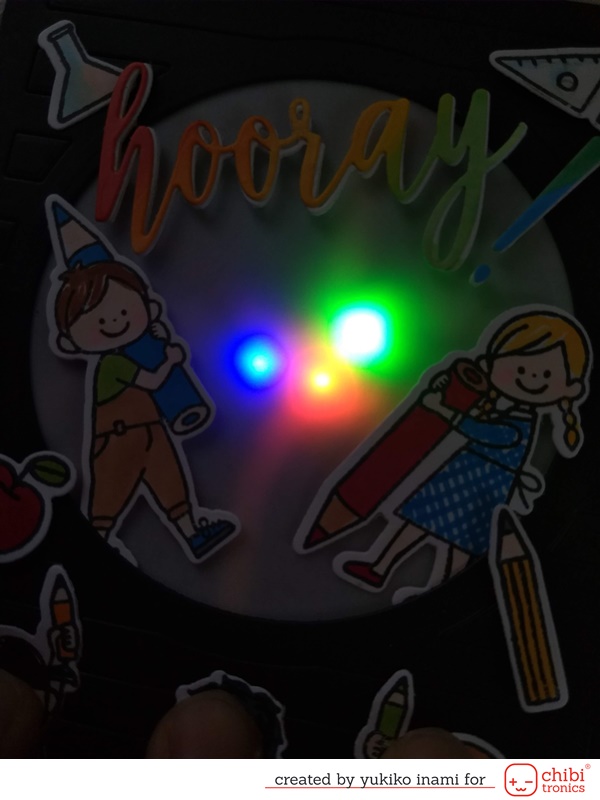



I think that it needs more projection distance for mixing the light well. So I made the props for making projection distance and shield the light coming from outsides.
・Make a ring with white paper, width 3/4 inch. and cover the top circle with the vellum paper. Cover the outside of the ring with the black paper for the shield. I call it ”project cylinder”
Now, you can play the beautiful multiple colors made by primary colors of light using this.
Have fun!
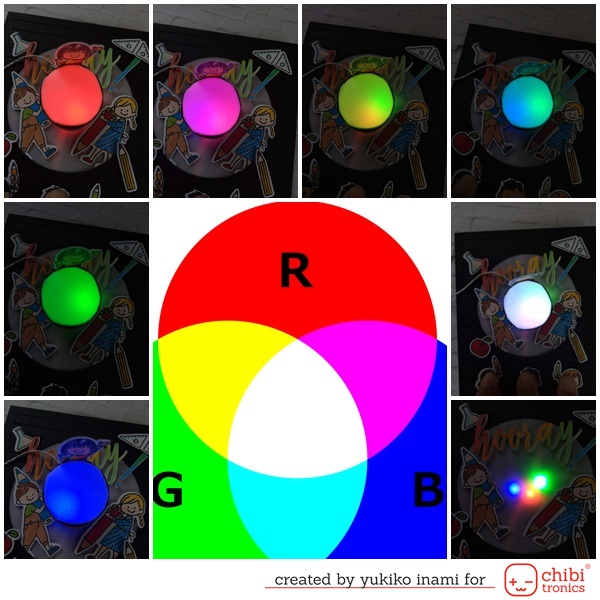
Bonus track for you….
You can see what will happen you mix primary colors of lights in this chart.
Using today’s card, you can play to regulate the color by adjusting the place where the Project Cylinder. It’s a kind of manual control. It means you can pick the light as you like, the amount of light from Red, Green, and Blue. R; Red G; Green B; Blue
In the programming world, we make the direction of how much picks from each of the RGB colors. For example, my favorite color is showed by R119 G188 B255.

Thank you for stopping by. Have a good week!
Yukiko I/ Nicorin

Wow! That is incredible!