How to Tell if Your Battery is Fresh
Have you ever wondered whether there was a quick and easy way to tell whether a coin cell battery is nearing the end of its life or still good to use?
One way to get an idea of how much charge is left in your battery is to measure its voltage with a multimeter.
Although they might look a little scary, multimeters are useful tools for working with paper circuits. They can help you locate weak connections, test for shorts, and measure battery voltage!
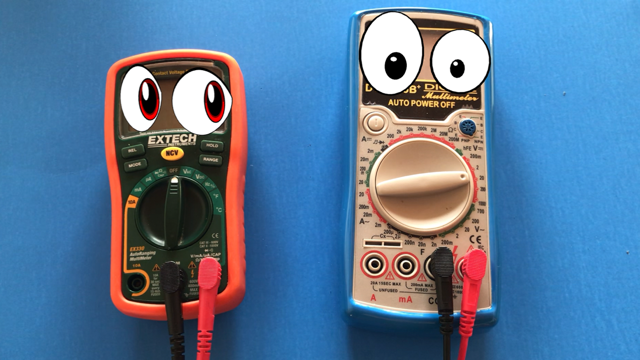
Multimeter Basics
While a quick voltage reading with a multimeter will not address a battery’s internal health, the information can still offer a snapshot of the battery’s potential. For example, a fresh CR2032 or CR2016 coin cell battery will typically measure between 3.2V and 3.3V, while a battery measuring below 2.7V is generally considered dead.
All of our LED Stickers were designed to light up with a standard 3V CR2032 or CR2016 battery. But, if your battery is weak, you may start running into issues where only certain colors will light up, while others do not.
Testing a Dead Battery with a Multimeter

Testing a Dead Battery With a Test Circuit
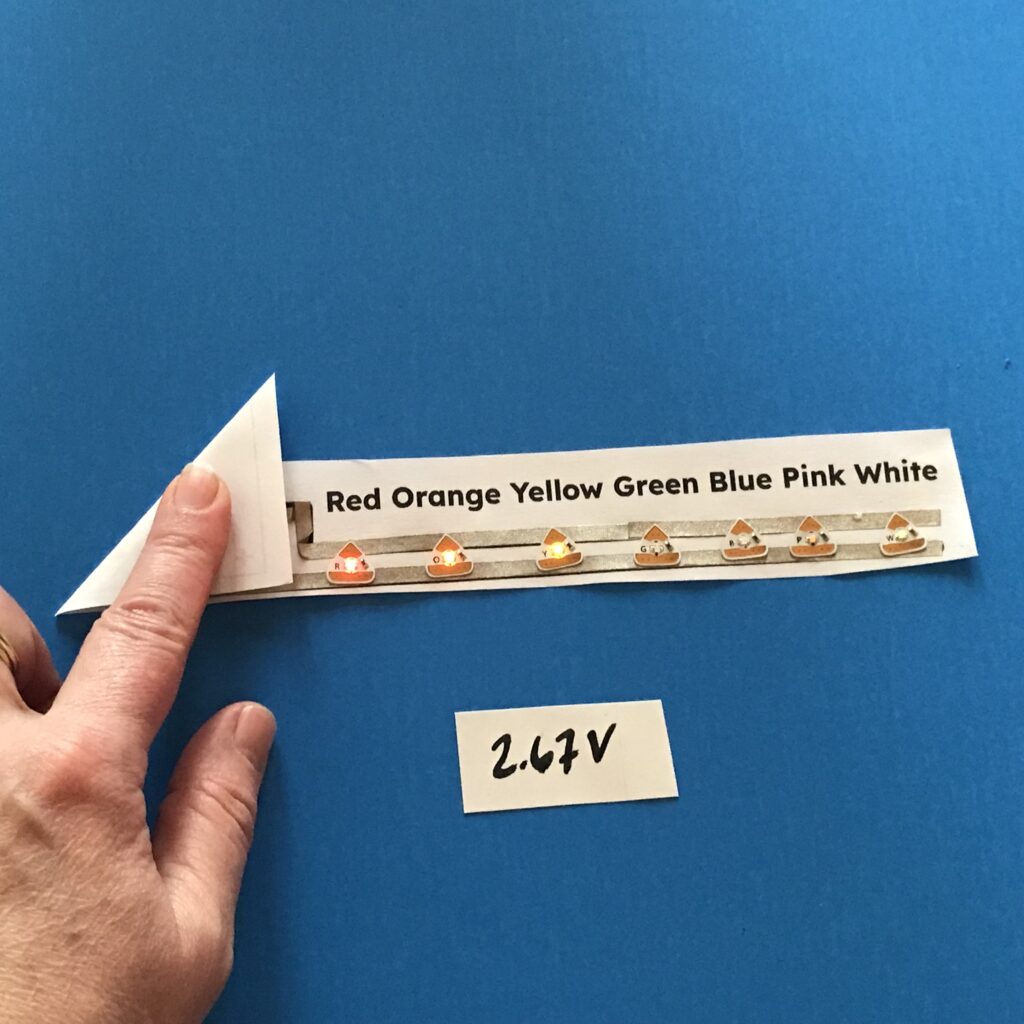
Testing a Fresh Battery with a Multimeter
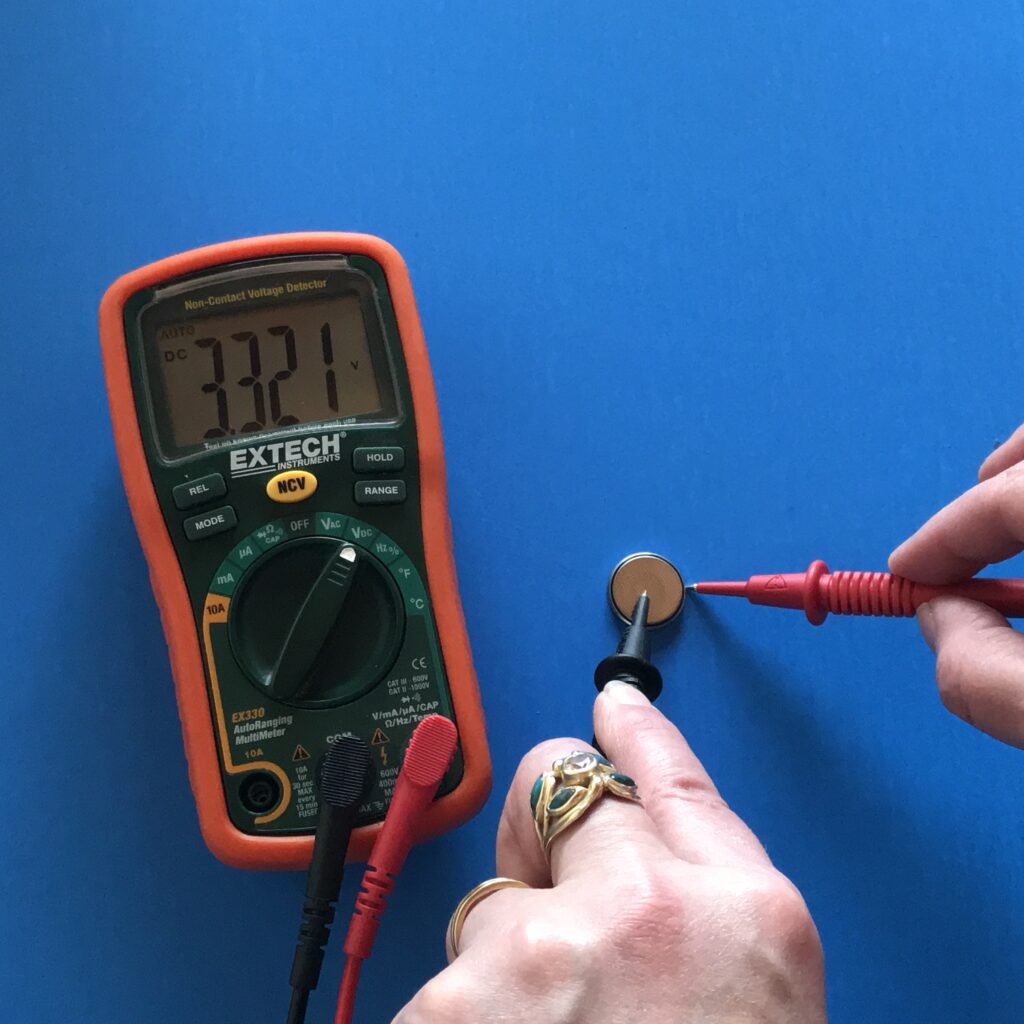
Testing a Fresh Battery With a Test Circuit
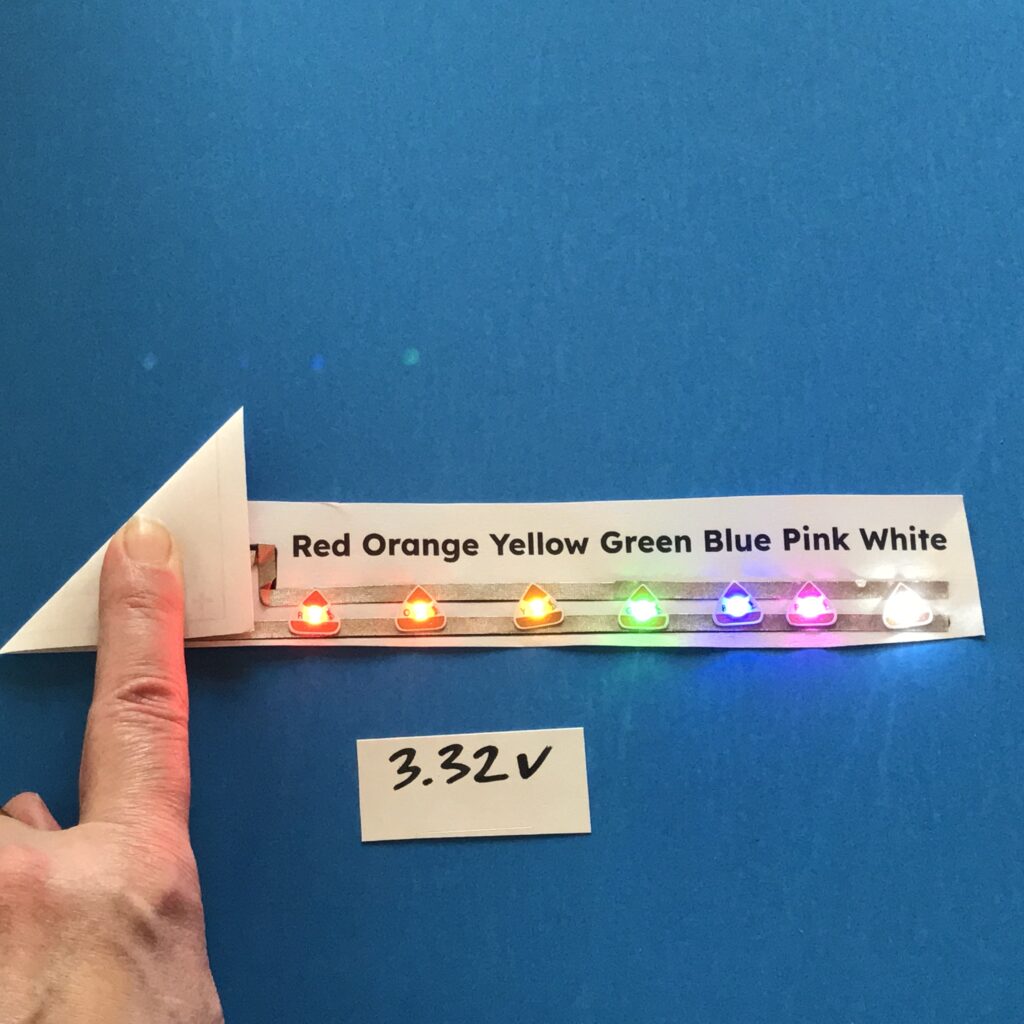
Digital multimeters come in two basic types: autoranging and manual. An autoranging multimeter typically costs more than a manual one, and is somewhat easier to use, but they both work in similar ways.
Steps for Measuring Voltage with an Autoranging Multimeter
- Put the black cable into the COM port and the red cable into the V/mA/CAP (aka. VΩmA) port.
- Look for the V DC voltage symbol and point the dial at it.
- Place the black test lead in the center of the negative side of the battery and the red test lead on the positive outer edge of the battery.
- View the voltage reading upon the LCD screen.
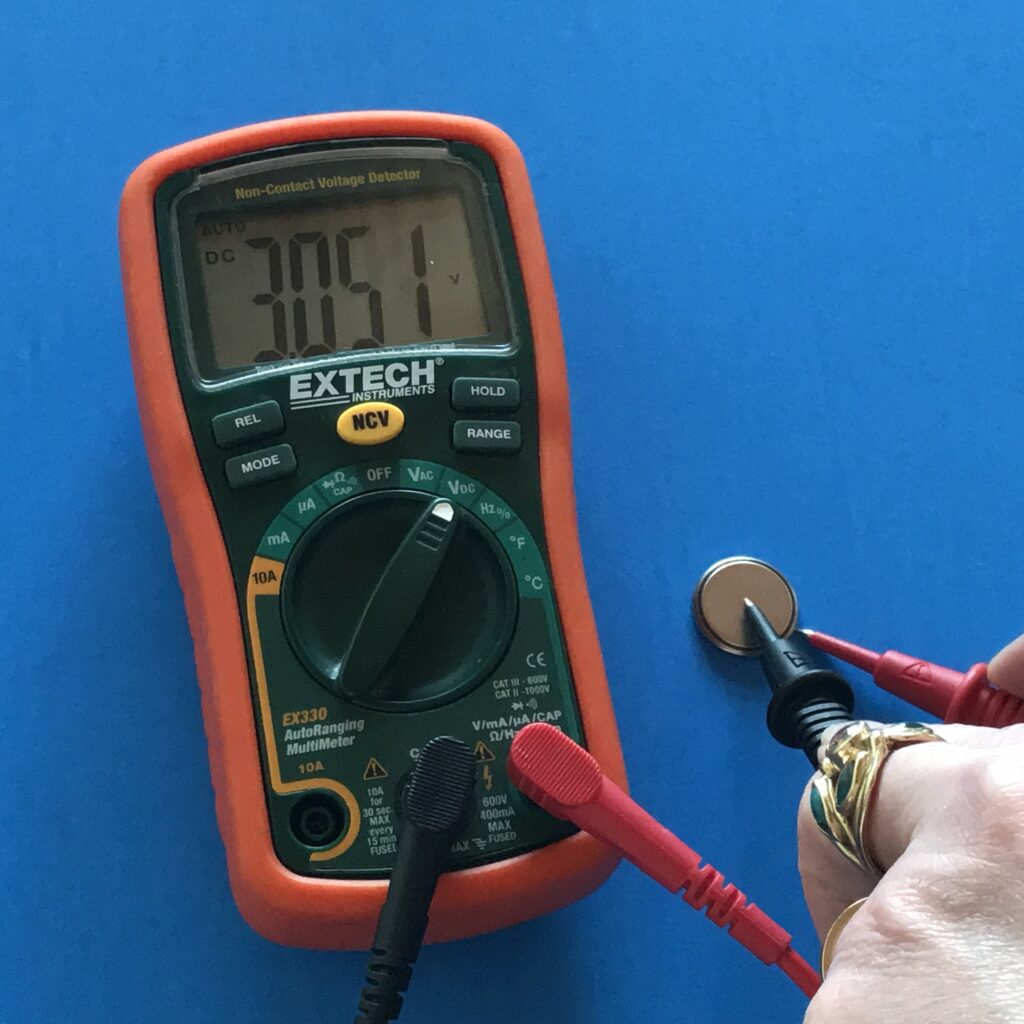
Steps for Measuring Voltage with a Manual Digital Multimeter
- Put the black testing lead into the COM port and the red cable into the VΩ port.
- Look for the symbol of a V (for voltage) near a straight line and three dashes ⎓ (for direct current) followed by a range of numbers.
- Turn the dial to 20, which is the upper end of the range in which you expect your measurement to fall. Since we’d expect a 3V battery to test above 2V, pointing the dial at 20 will select a range between 2 and 20V.
- Place the black test lead in the center of the negative side of the battery and the red test lead on the positive out edge of the battery.
- View the voltage reading upon the LCD screen.
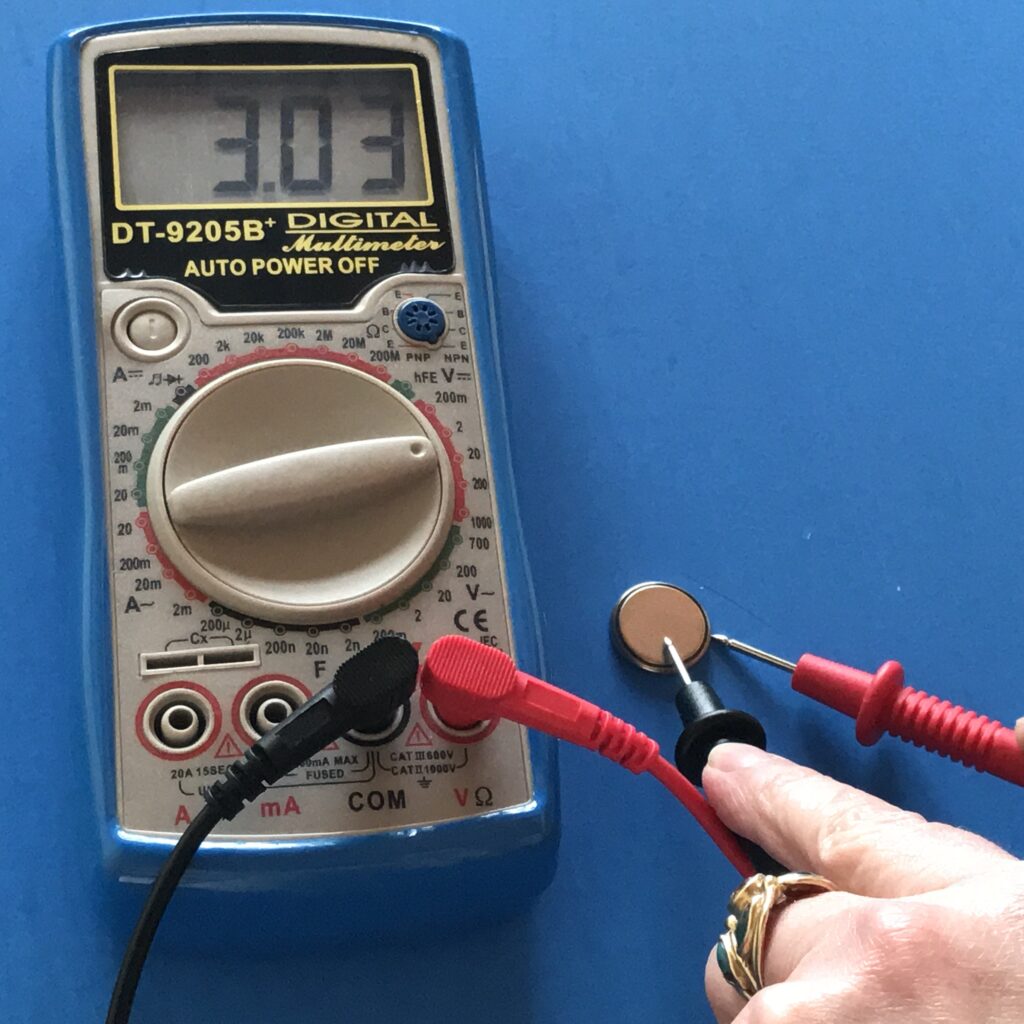
Tips, Tricks, & Call-outs: If a battery is old or has been exposed to unfavorable conditions such as humidity or extreme heat, it is possible to get a 3.3V reading with a multimeter, but have the battery behave as if it were dead. If this happens to you, you can test the battery again under a small load, such as a 470K resistor, to get a more accurate look at the battery’s capacity. To learn more, visit Voltage Experiments for Paper Circuits.
