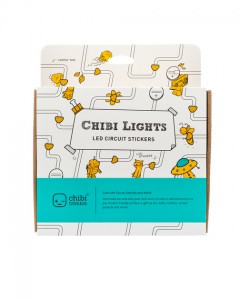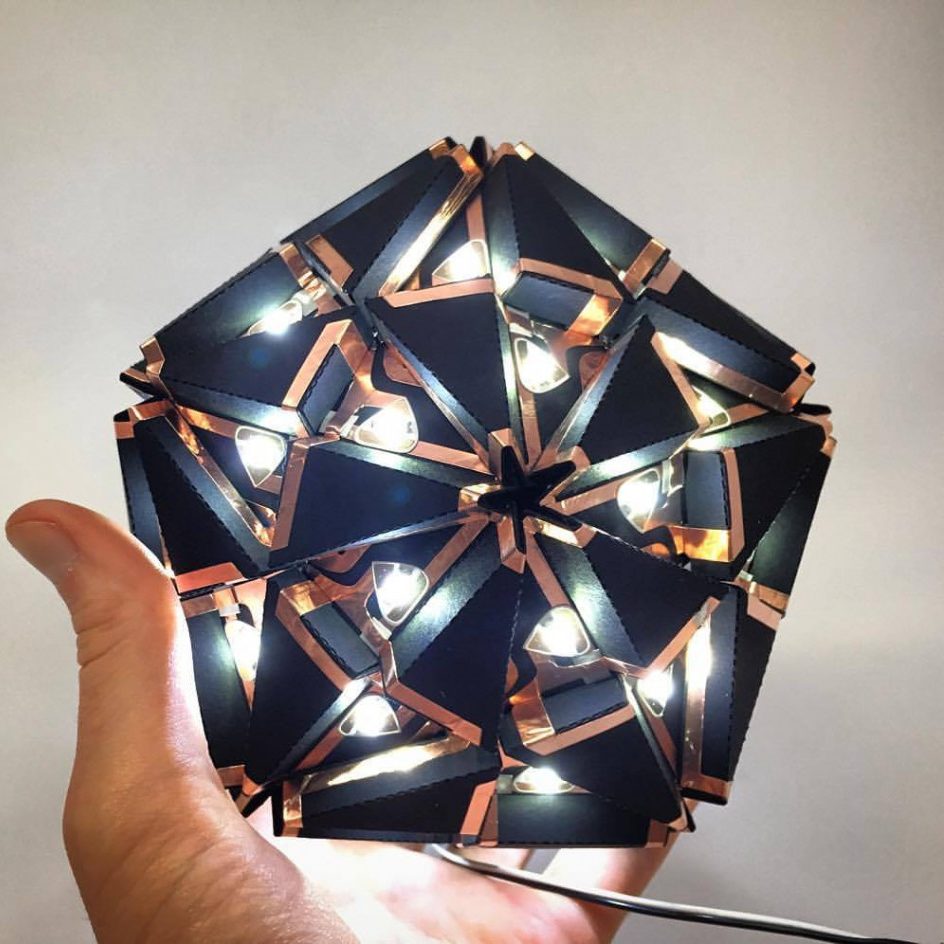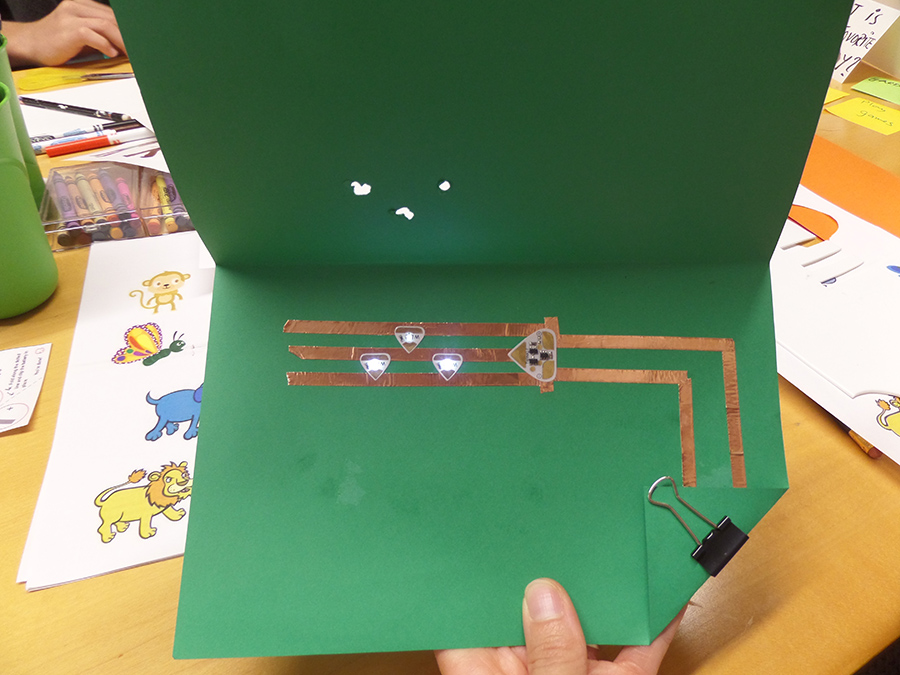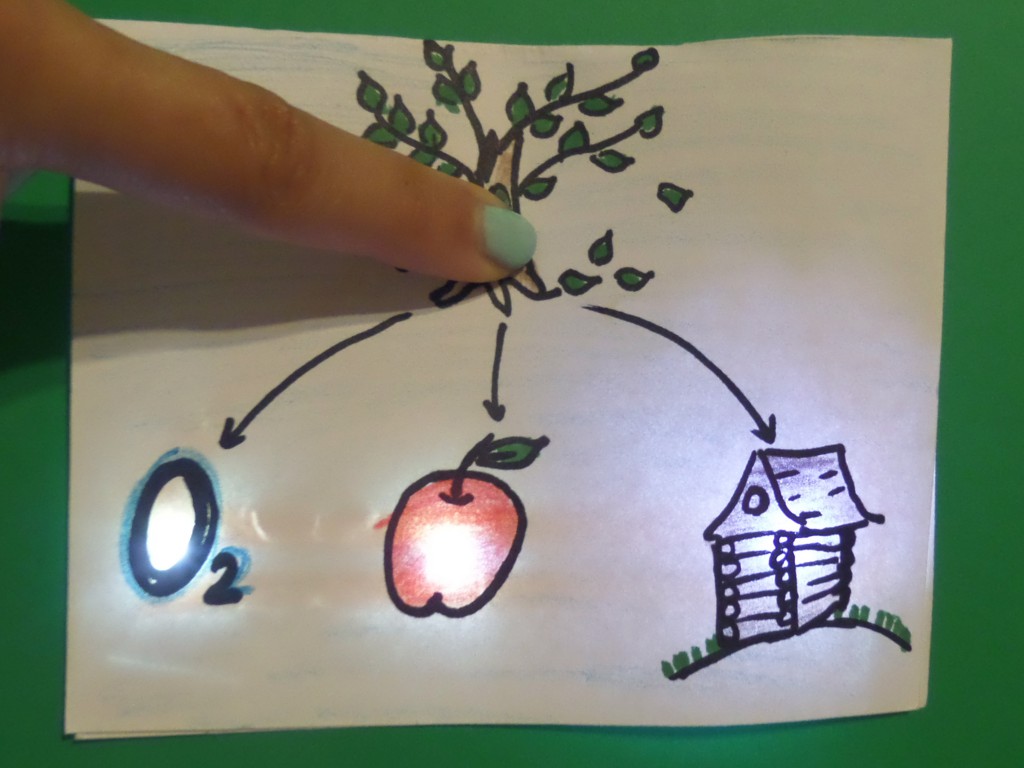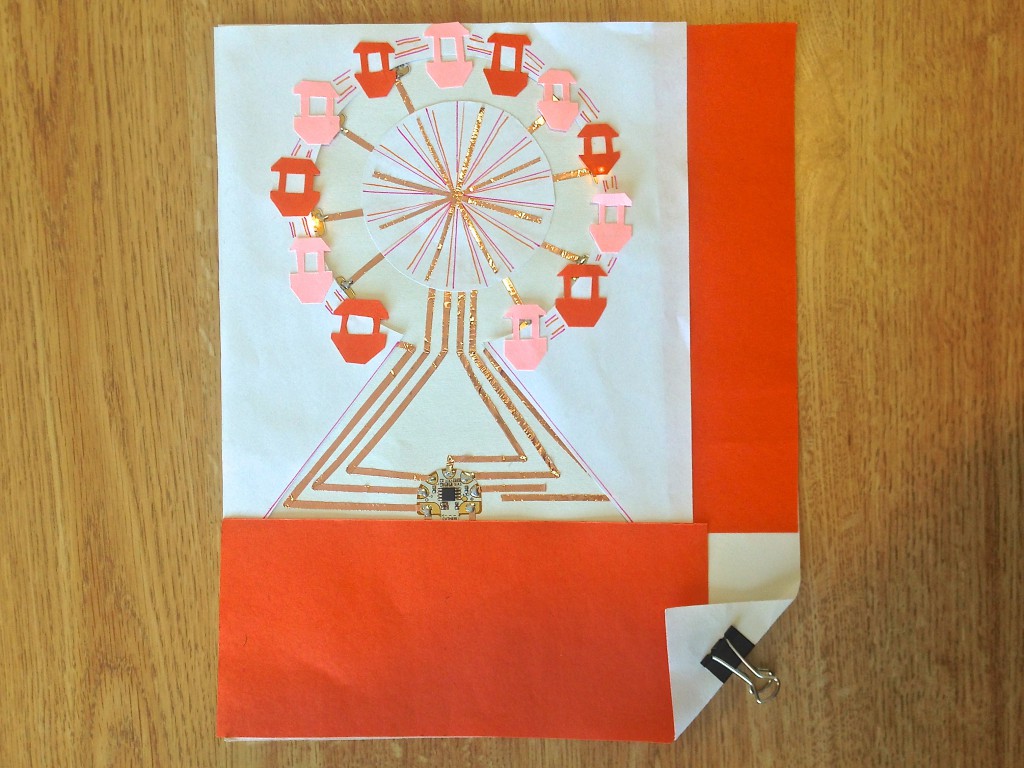Shelby Arnold is an amazing artist, who teaches paper electronics and other crafty subjects at NYC Resister, a hackerspace in Brooklyn. She makes pop-ups, sculptures, and other projects. For more information and to see more of her beautiful pieces, please visit her Shelby Makes website. 1. What is your story? I’ve loved paper since I […]
Xyron & Chibitronics Blog Hop
Hi everyone, we’re doing our first blog hop with Xyron. Xyron makes great adhesive and crafting machines and tools, and we’ve had a blast using them with our products. Check out what our Chibi Designers came up with! Alisha Christina Joanna Nancy Patricia Head on over to the Xyron Facebook Page where the Xyron Design […]
Decorative project ideas with Xyron Creative Station and Chibi Lights
The best thing about Chibi light is that it is a light sticker. Don’t we all love crafting with stickers? It’s a great medium to create quick, easy and aesthetically pleasing projects. One needs to just peel, place and press to create delightful craft magic. Ever wondered how you can make your own stickers at […]
Light-Up Onesie for Baby Gifts/Baby Showers
My daughter’s 3rd grade teacher is coming back from maternity leave, and my daughter is so excited. She wanted to make a little something to welcome her teacher back and I wanted to play with my new Xyron machine, so we decided to do this light-up onesie together. We thought it would be perfect in […]
CHA 2016 Recap
We just came back from the Craft & Hobby MegaShow in Anaheim, CA! There was a lot of work for our small team of three, but we had a blast! We wanted to keep our booth expenses to a minimum, but still wanted it cute. Our good friend, Linda Lovely, from Petersen Arne, suggested doing […]
Chibitronics 2015 Recap
Looking back, it’s been a fun and fruitful 2015 and grown so much since our small crowdfunding experiment from a year ago. We want to thank you for the support and feedback- we couldn’t have gone this far without you – our wonderful community! Early in the year, we headed out to the Craft and […]
Meet the Chibi Maker- Jonathan Bobrow
This month we are glad to introduce to you an awesome artist, technologist, math lover and playful maker, Jonathan Bobrow. Currently a graduate student at the MIT Media lab, Jonathan is actively building devices and experiences to make the future a better place. He has been playfully engaging with Chibitronics Circuit Stickers, combining it with […]
Light-up flower ring
This tutorial shows you how to make a light-up flower ring with LED light stickers and magnetic snap switch. MATERIALS AND TOOLS Copper tape 5 LED light stickers Scissors Small 3V coin cell battery (CR1025) Paper strip, preferably cardstock Small disc shaped magnets A soldering iron Soldering wire Crystal bead or any decorative material Superglue Step […]
Explore different light effects
Make a light-up project with effect stickers and LED stickers Grade Level: Suitable for Grade 6 and up Suggested Time: 60-90 mins Overview This activity introduces programmed light behaviors using Chibitronics effect stickers. Effect stickers are pre-programmed light stickers that make your LEDs shine with different patterns, depending on which sticker you choose: blink on […]
How are things connected? (Switches)
Make interactive light-up projects with LED lights and DIY switches and represent things that are connected. Grade Level: Suitable for Grade 3 and up Suggested Time: 2-3 hours or three 45- 60 min sessions Overview This guide introduces circuits with different types of DIY switches and Chibitronics LED light stickers. The students will be able […]
Circuit Stickers at HUBweek: A week of art, science and technology in Boston
We were delighted to be part of the Boston HUBweek as part of A Pop-Up Makerspace: The Future of Learning Laboratory, hosted by Harvard University. On 10th October, the Harvard Ed portal was transformed into a space of playful experiences with hands-on workshops, interactive activities, and participatory demonstrations. The event was designed for families and […]
Ferris Wheel
This tutorial will show you how to solder to circuit stickers and use the programmable microcontroller to create a ferris wheel with spining lights. The tutorial will be divided into two sections- programming your microcontroller and crafting your circuit. You will need: An In System Programmer (ISP) to connect the microcontroller sticker to the computer and […]