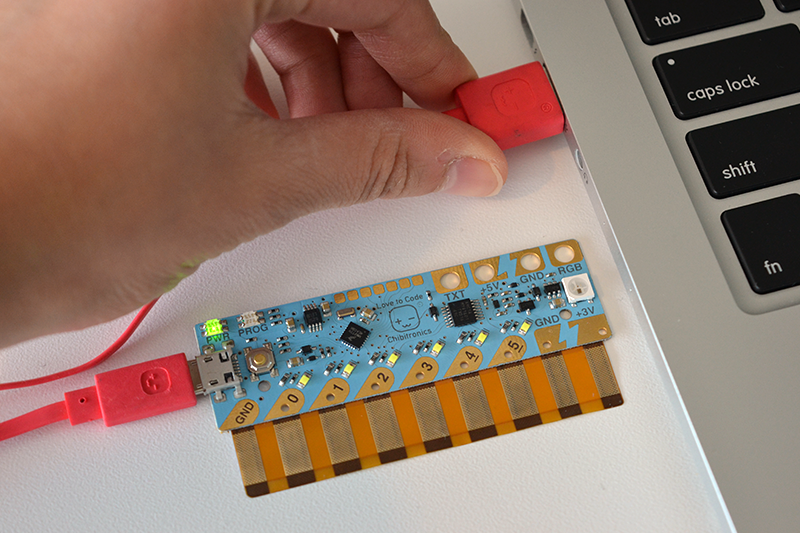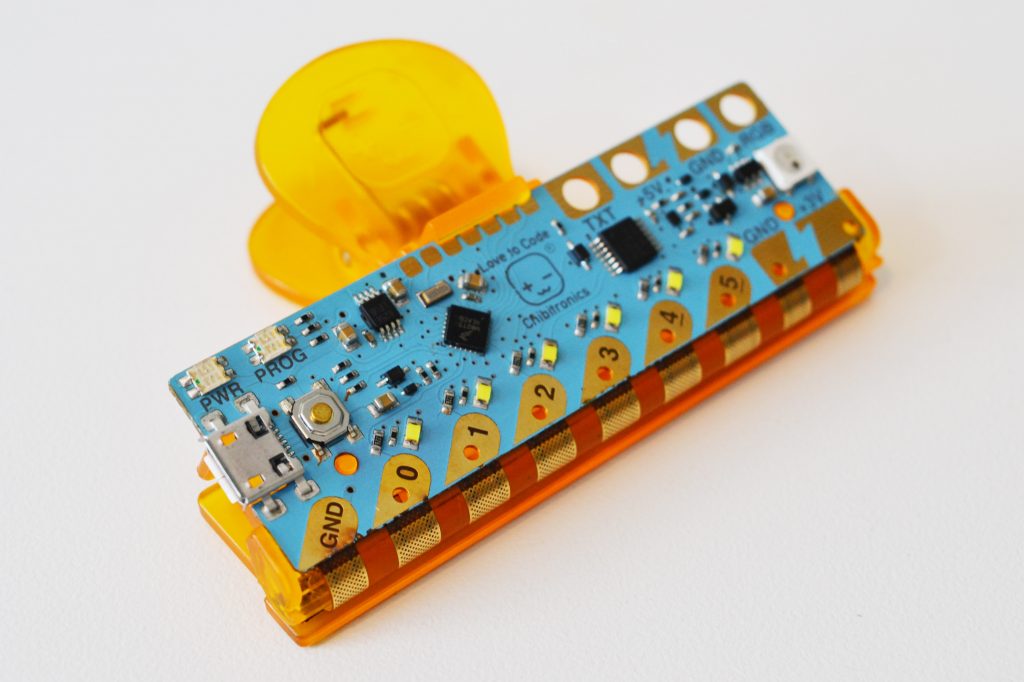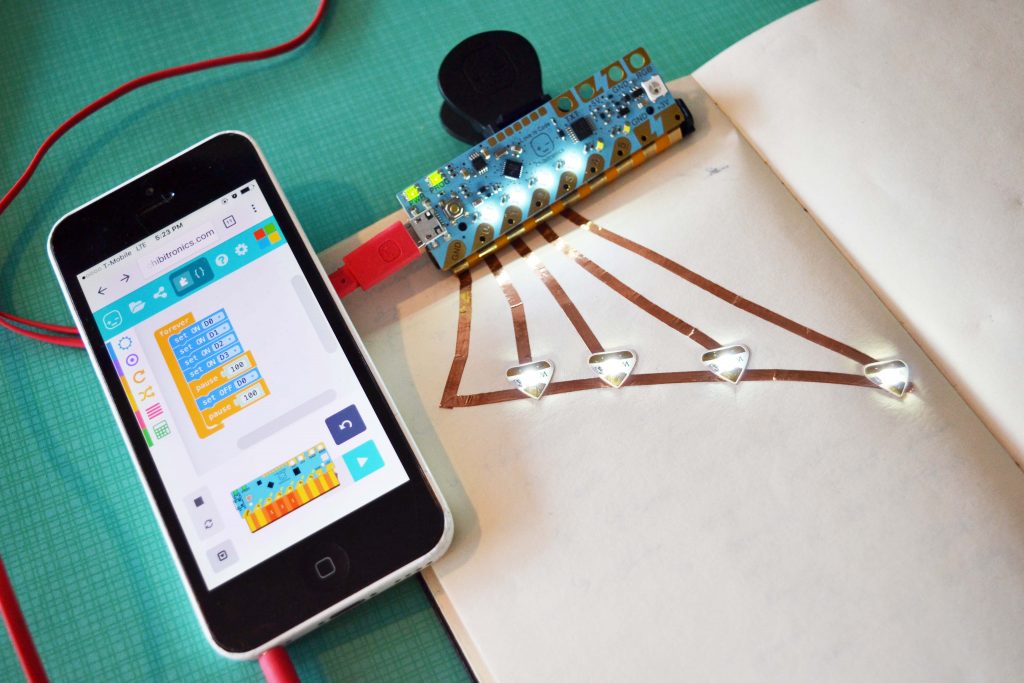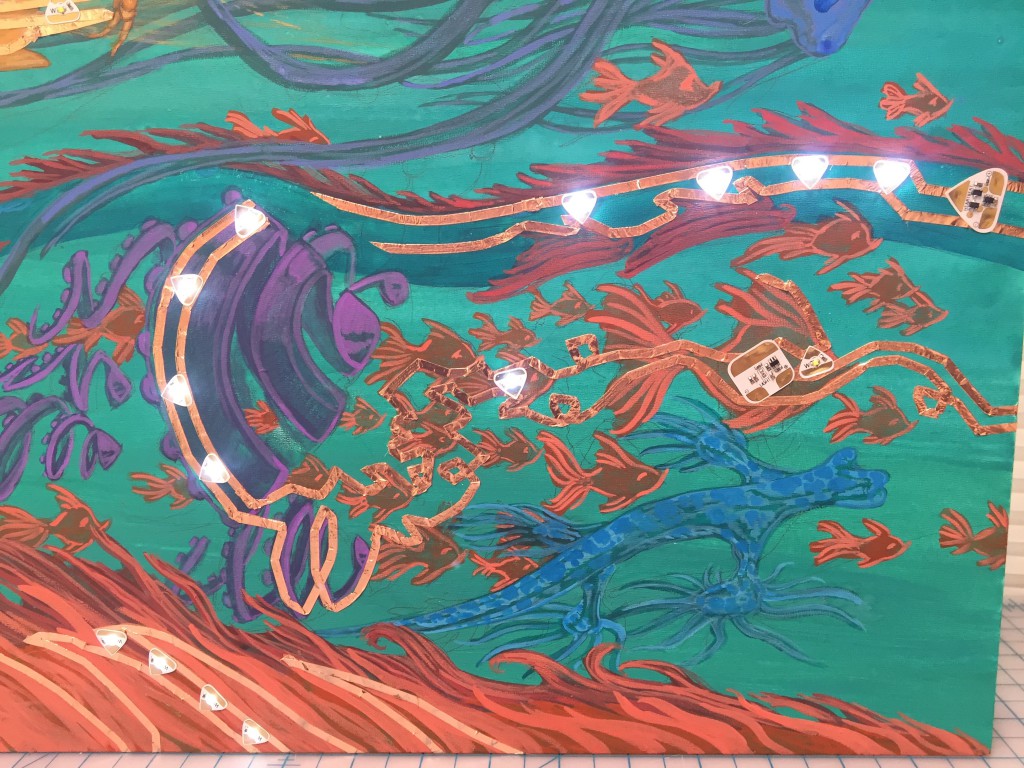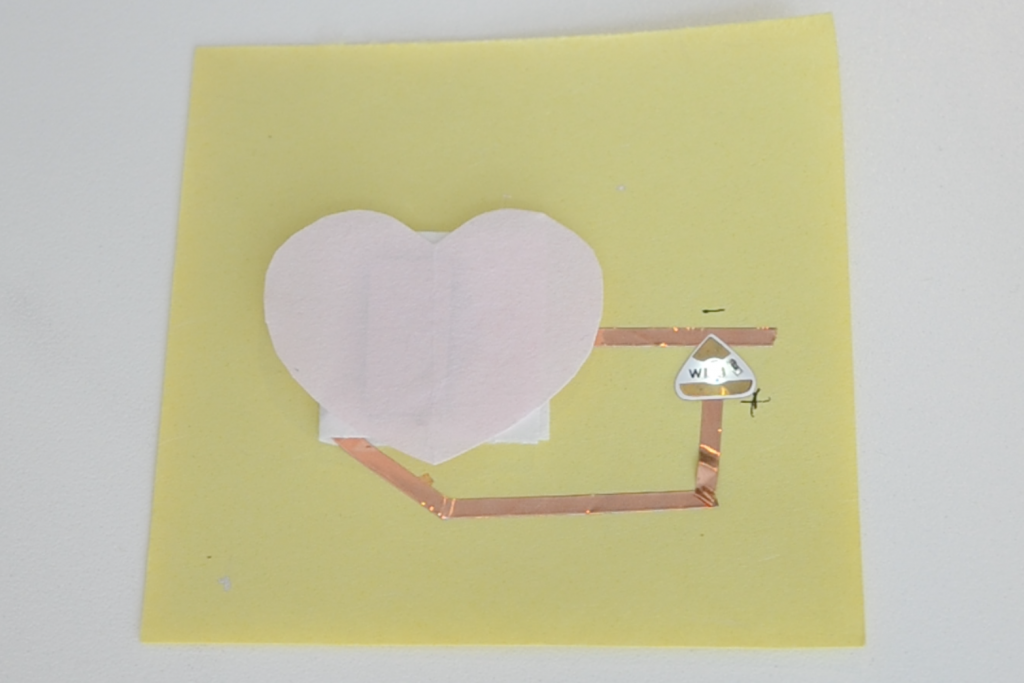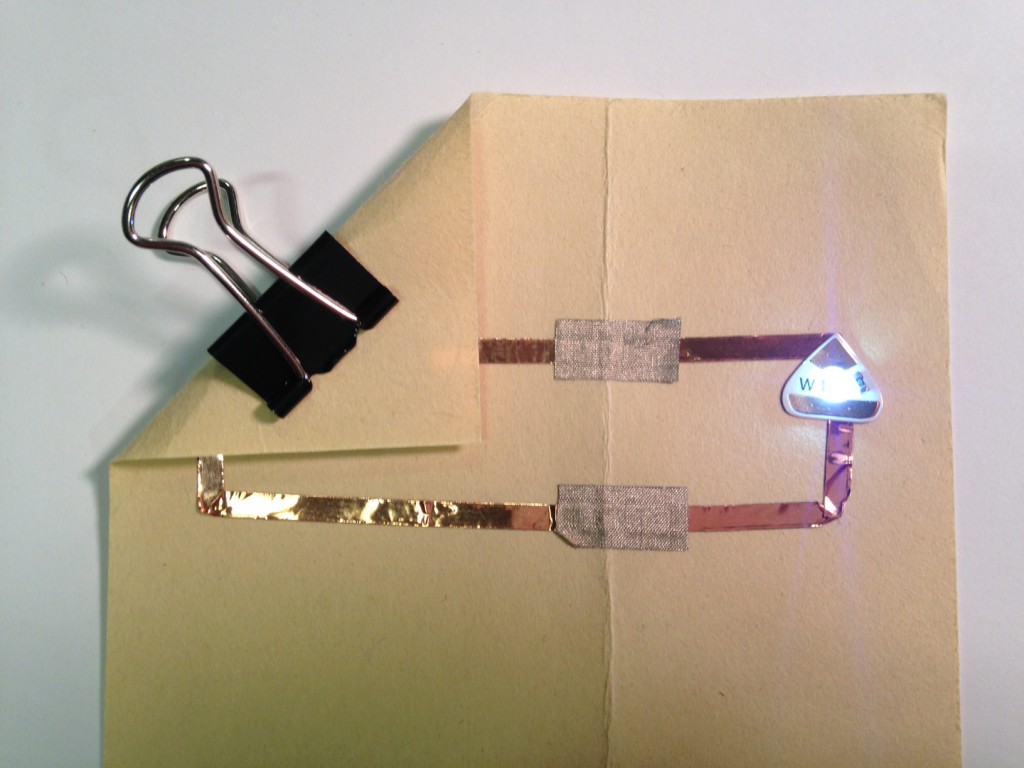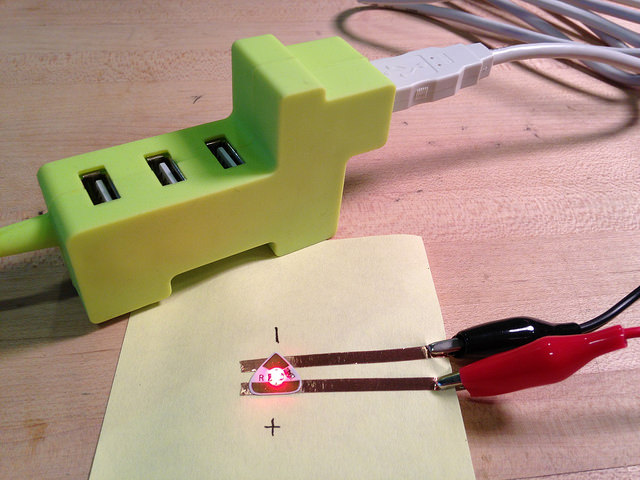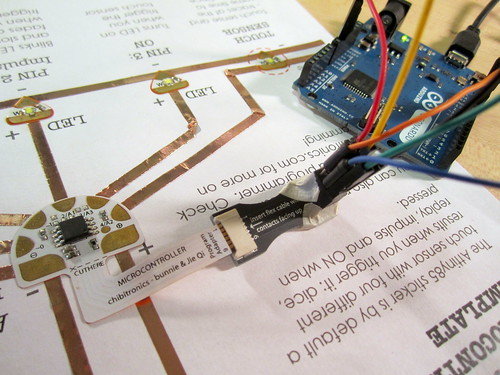Every circuit needs a power supply to turn on, such as a coin cell battery. These batteries are great because they’re small, flat and thus integrate nicely with paper. Here are five simple paper battery holder tutorials for you to try out! 1. Foam Tape Battery Holder Tutorial This battery holder is super thin and […]
How to Power your Chibi Chip
You can power your Chibi Chip with any USB power supply! Here are some examples: If you have a Love to Code powered binder, you can plug in the USB cable directly into the binder. To turn on your binder, slide the power switch to the left like this: The Love to Code book can […]
How to Assemble the Chibi Clip
This tutorial shows you how to turn your Chibi Chip programmable board into a reusable clip! You will need: Chibi Chip programmable microcontroller board Chibi Clip holder Video Tutorial: Step 1: Remove example paper insert Step 2: Remove the adhesive tape from your clip holder Step 3: Flip the clip over so that the flat […]
Programming the Chibi Chip
This tutorial shows you how to program your Chibi Chip microcontroller board! We will write our code in a browser-based code editor and then transmit code through sound to your board. Ready? Let’s get started! You will need: Chibi Chip programmable microcontroller board programming cable with USB and audio connectors USB power supply (such as […]
Meet the Maker: Colleen Graves
We’re excited this month to introduce rockstar maker/educator/librarian Colleen Graves. Colleen has been sharing all sorts of wonderful ideas and resources for making with technology and how to set up spaces that nurture such creativity! 1. What is your story? I’m Colleen Graves, I’m a Maker, a Teacher, and a Librarian. I started using Chibitronics […]
Cambridge Science Festival
We had an amazing time participating in the 10th Anniversary of the Cambridge Science Festival and 100th Anniversary of MIT in Cambridge, where over 40,000 visitors from all over the Cambridge/Boston area came to visit for MIT’s open house festivities. In collaboration with the MIT museum, we hosted a workshop for hundreds of visitors to […]
Meet the Maker – Lindsay Balfour
This month we introduce artist and educator Lindsay Balfour. She creates inspiring works of interactive art with paper electronics and generously shares these creative experiences with others by designing and teaching workshops at the Children’s Creativity Museum in San Francisco as well as other museums, libraries and schools across the nation. Here she tells us her story, creative process […]
Sheet Magnet Battery holder
This tutorial will show you how to make a super-slim battery holder using magnetic sheet. This is great for making decorative battery holders and cards to be sent through the mail! Materials: magnetic sheet scissors glue stick pen paper LED stickers battery copper tape Steps: 1. Cut a rectangle of paper that is twice the size […]
Conductive Fabric Circuit Patches
Use conductive fabric patches to fix loose circuit connections and make branches in your copper tape! This tutorial will show you how to make your own conductive fabric tape and apply it in common fixes. Materials: conductive fabric (Adafruit or Sparkfun) z-axis conductive tape (Crowdsupply or Adafruit) Steps: 1. Cut a piece of conductive fabric that […]
Making with Chibitronics at TEDxBeaconStreet
This month we got to share Chibitronics as part of the TEDxYOUTH event, hosted by TEDxBeaconStreet. It was a blast to watch everyone’s faces light up as the created their first circuits and then added their own personal stories with drawings! One of the most rewarding parts for us is to see kids, parents and […]
USB Power
Warning: this tutorial is for advanced electronics users only. Please proceed at your own risk. Do not use LEDs without a resistor as they will burn out. This tutorial shows you how to power your projects with a USB cable rather than a coin cell battery. This allows you to make projects that can stay […]
Programming the Microcontroller Sticker
The microcontroller circuit sticker comes with a default touch sensor program. However, you can also use Arduino software to reprogram it with your own code! This tutorial will show you how to reprogram the Attiny85 microcontroller sticker using three programmer options: the Tiny AVR programmer, the AVRISP MKII, and the Arduino as programmer . Tiny […]