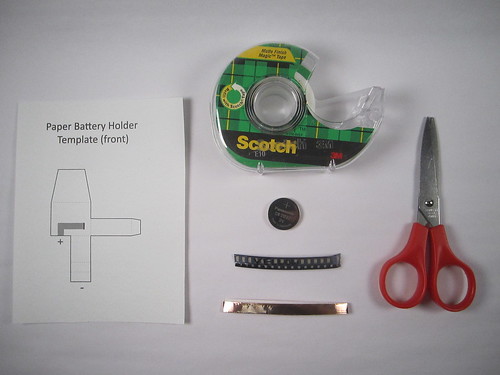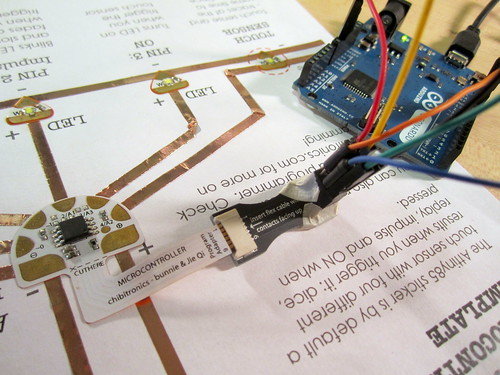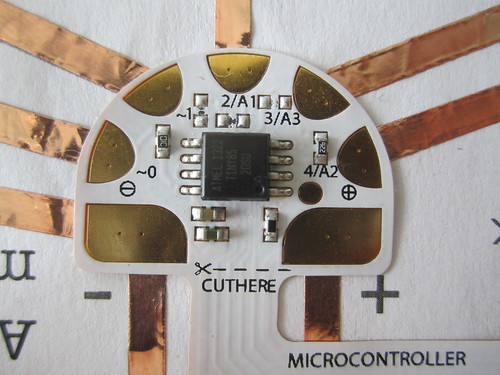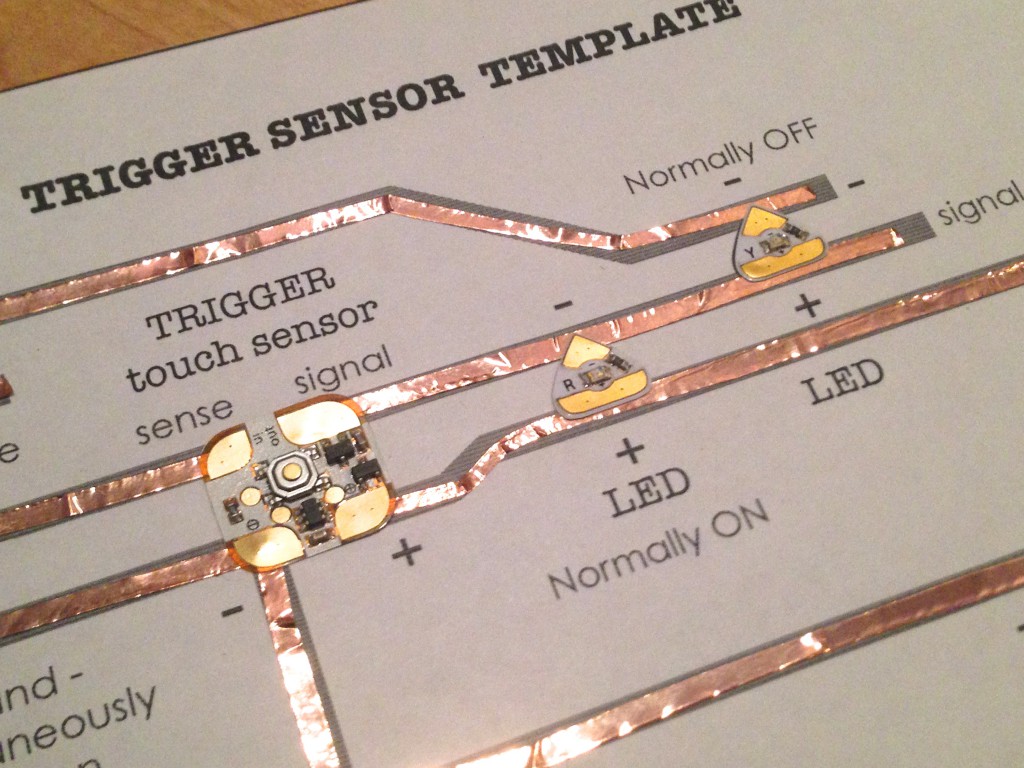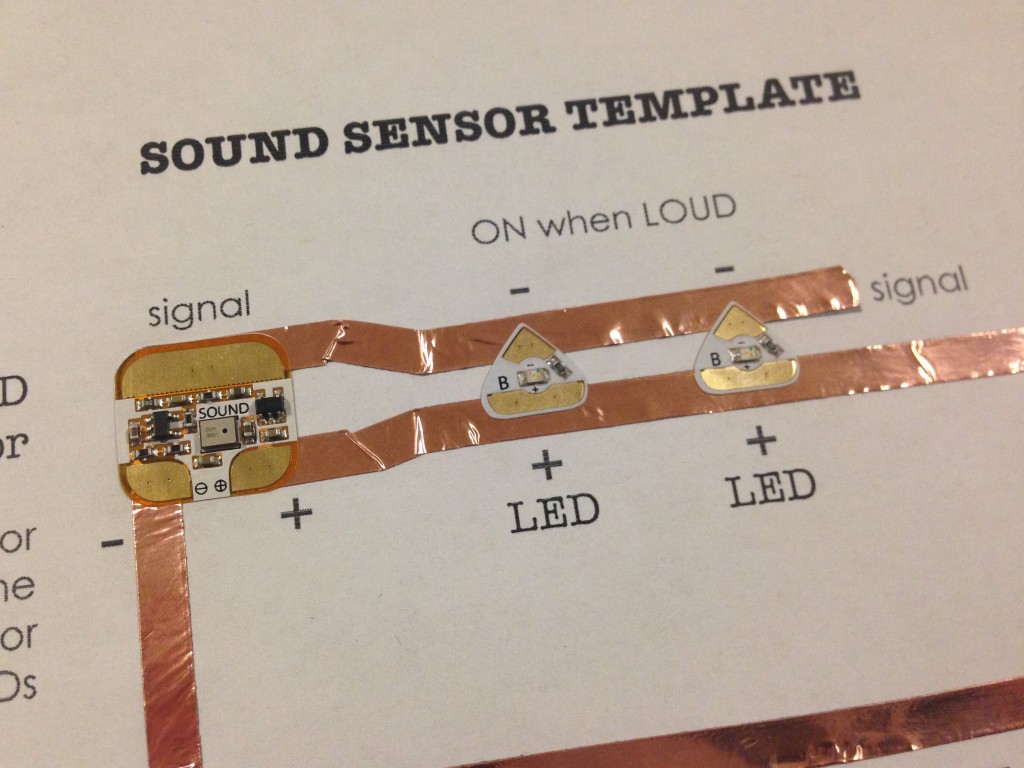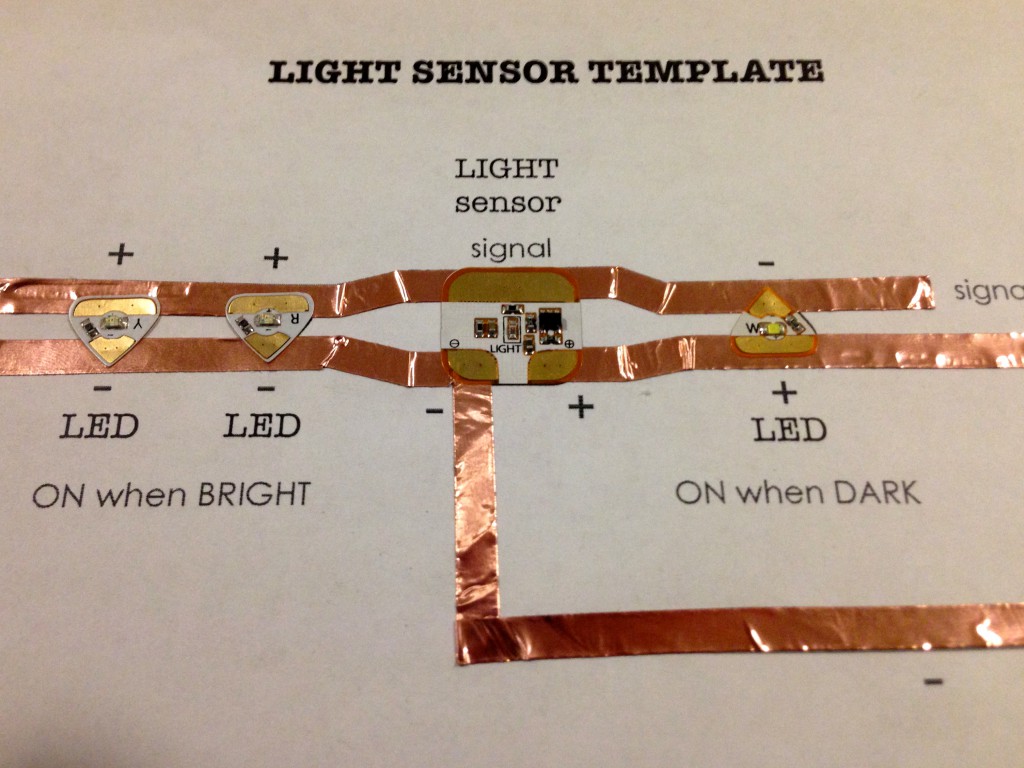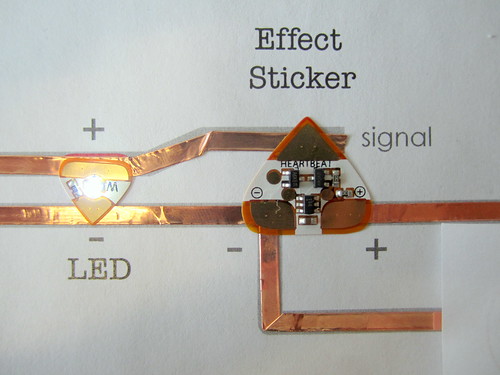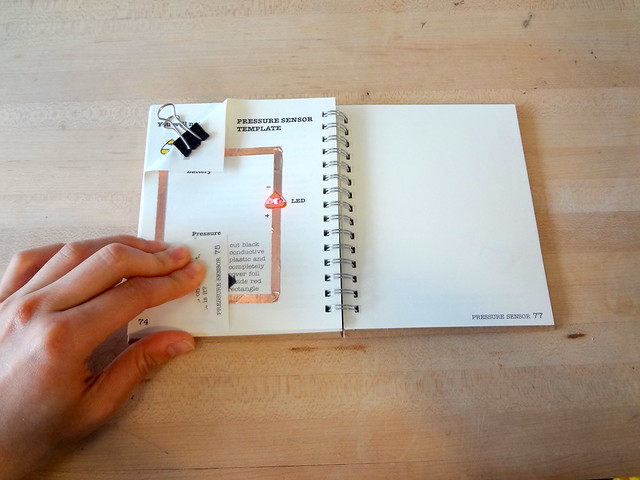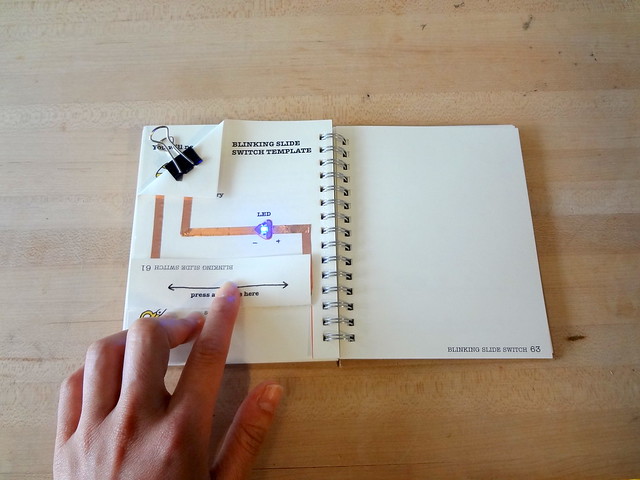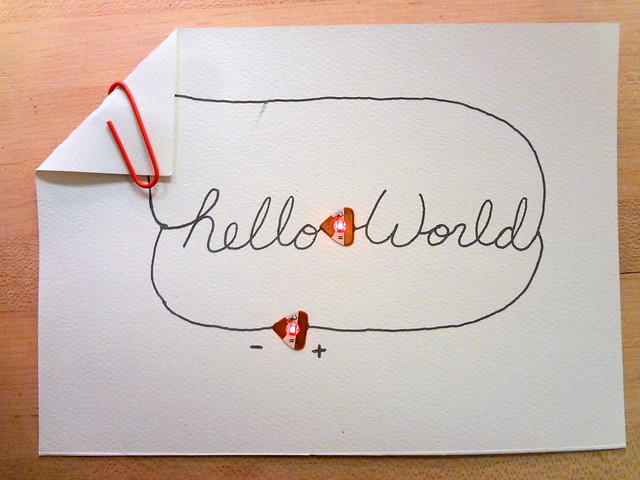This tutorial shows you how to make a paper battery holder for coin cell batteries (CR2032 and CR2016). Scroll to the bottom of this page for the video tutorial. MATERIALS AND TOOLS battery holder template printed on cardstock (download PDF here) conductive copper tape regular tape (e.g. scotch tape or masking tape) scissors surface mount LEDs […]
Programming the Microcontroller Sticker
The microcontroller circuit sticker comes with a default touch sensor program. However, you can also use Arduino software to reprogram it with your own code! This tutorial will show you how to reprogram the Attiny85 microcontroller sticker using three programmer options: the Tiny AVR programmer, the AVRISP MKII, and the Arduino as programmer . Tiny […]
Microcontroller Sticker Intro Tutorial
The microcontroller sticker is preprogrammed as a touch sensor with a variety of functions. Similar to the trigger sticker, you can trigger the touch sensor by simultaneously touching the sensor trace and the “-” trace. You can also clip conductive materials to these pads, like in the Makeymakey, and create your own touch sensor interfaces […]
Circuit Templates
Check out our step-by-step tutorials in Learn for links to circuit templates! Circuit Template gallery coming soon!
Trigger (Timer) Sensor Tutorial
Use the trigger sensor sticker to turn your LEDs on or off for approximately three seconds when triggered. The trigger sensor sticker has four pads: + and – for power, a signal pad, and a sensing pad. To trigger this sticker simultaneously touch the sensor trace and the – trace. This will cause the voltage on the signal pad to briefly […]
Sound Sensor Tutorial
Use the sound sensor sticker to control the brightness of your LEDs with sound. You can tap, yell, or blow into the sound sensor sticker to make the LEDs glow brighter. The light sensor sticker has three pads: + and – for power and a signal pad. The sticker also contains a small microphone that allows it […]
Light Sensor Tutorial
Use the light sensor sticker to control the brightness of your LEDs with the light sensor. The light sensor sticker has three pads: + and – for power and a signal pad that generates the pattern. The more light the sticker is exposed to, the higher the voltage on the signal, which causes the lights to become brighter […]
Effects Sticker Tutorial
Use the effect stickers to make your LEDs shine different patterns, depending on which sticker you choose: blink on and off, fade in and out, pulse in a heartbeat and twinkle like a star. The effect sticker has three pads: + and – for power and a signal pad that generates the pattern. The signal […]
Getting Started with Copper Tape
This video tutorial shows the basics of working with copper tape for making paper electronics Copper foil tape comes in two forms: with conductive adhesive and with non-conductive adhesive. You can order copper foil tape with conductive adhesive online here. Copper tape with non-conductive adhesive is more common. For example you can get it at your […]
Circuit Sticker Tutorial 5: DIY Pressure Sensor
Instead of blinking your LEDs on and off, you can make them fade in and out! Follow the tutorial below to learn how to make your own pressure sensor! We will be using template 5 from the Circuit Sticker Sketchbook. To make this circuit , you will need: pressure-sensitive plastic sheet 3V coin cell battery […]
Circuit Sticker Tutorial 4: Blinking Slide Switch
You can combine multiple switches together to create blinking effects. Follow the tutorial below to learn how to make your own blinking slide switch! We will be using template 4 from the Circuit Sticker Sketchbook. To make this circuit , you will need: 1 LED Circuit Sticker 3V coin cell battery binder clip conductive copper […]
Word Circuitry Tutorial
Follow the video tutorial below to learn how to turn words into circuitry! You can find the template for this circuit card here. But also you can use any words or phrase you would like! Just make sure you connect all the letters to create a complete circuit, except for a gap were you would […]